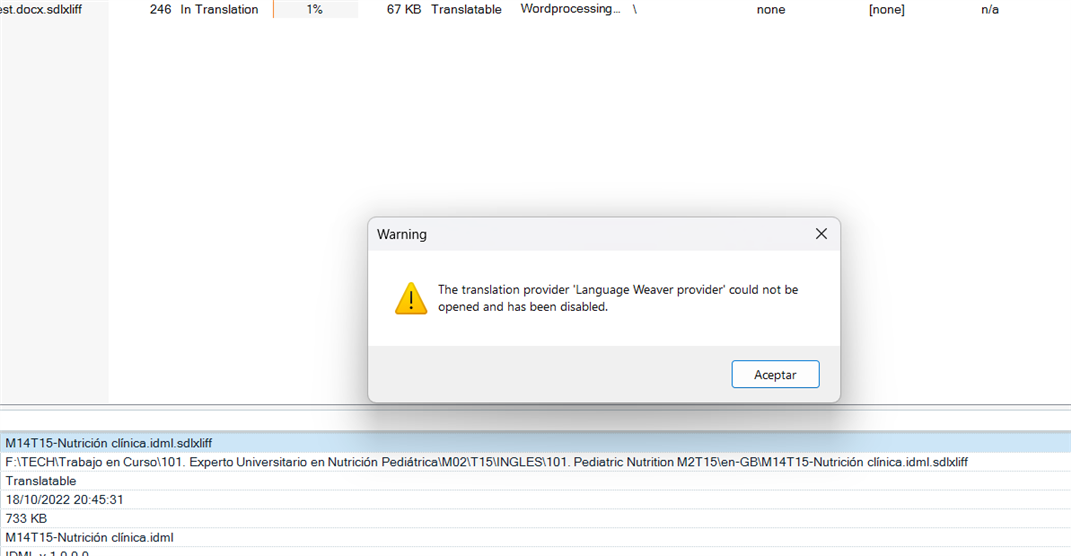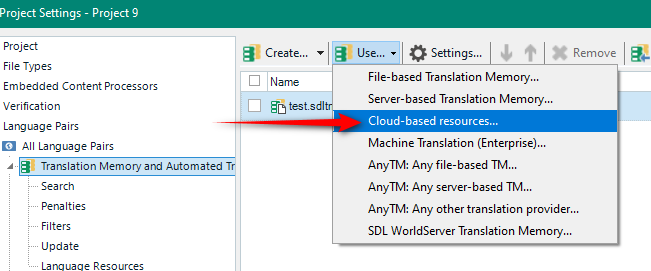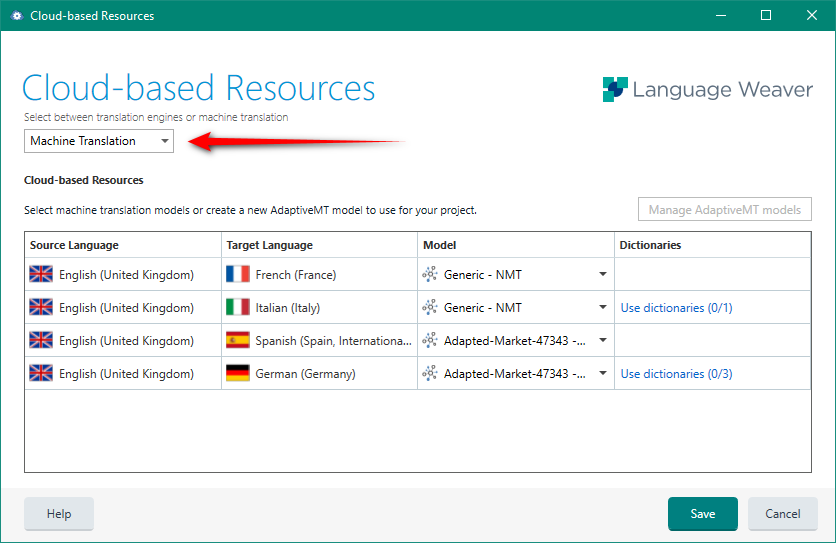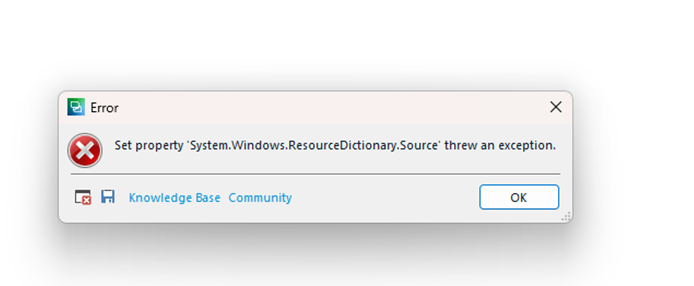I updated Studio 2021 with service package SR2 - 16.2.12.9338 this morning and can now no longer get Language Weaver to work. I've tried uninstalling and re-installing the plug-in but to no avail. Despite the plug-in being active, when I go to 'Project Settings > Translation Memory and Automated Translation > Use > Language Weaver provider' absolutely nothing happens, i.e. no pop-up or error opens, the system simply closes the drop-down list and acts as though I haven't done anything. Any advice?


 Translate
Translate