This window pops up numerous times during translation process while Language Weaver is added as machine translation provider.
Can someone explain what this message means and how to get rid of it permanently. It is very irritating and distracting as I have to press OK to get rid of this window and it pops up again one
minute later, making the whole 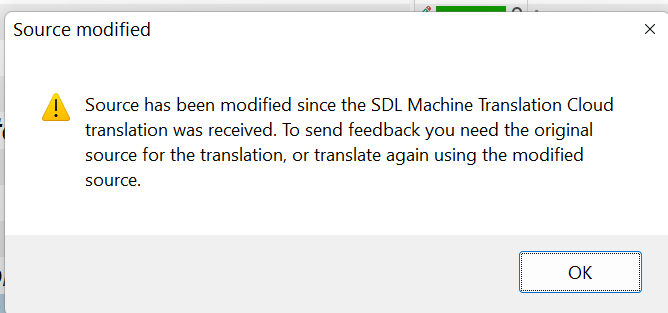 process slower.
process slower.
Thanx in advance!
Generated Image Alt-Text
[edited by: Trados AI at 6:17 AM (GMT 0) on 5 Mar 2024]


 Translate
Translate
