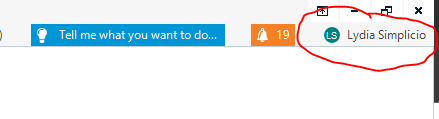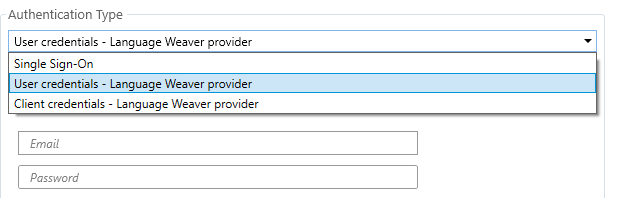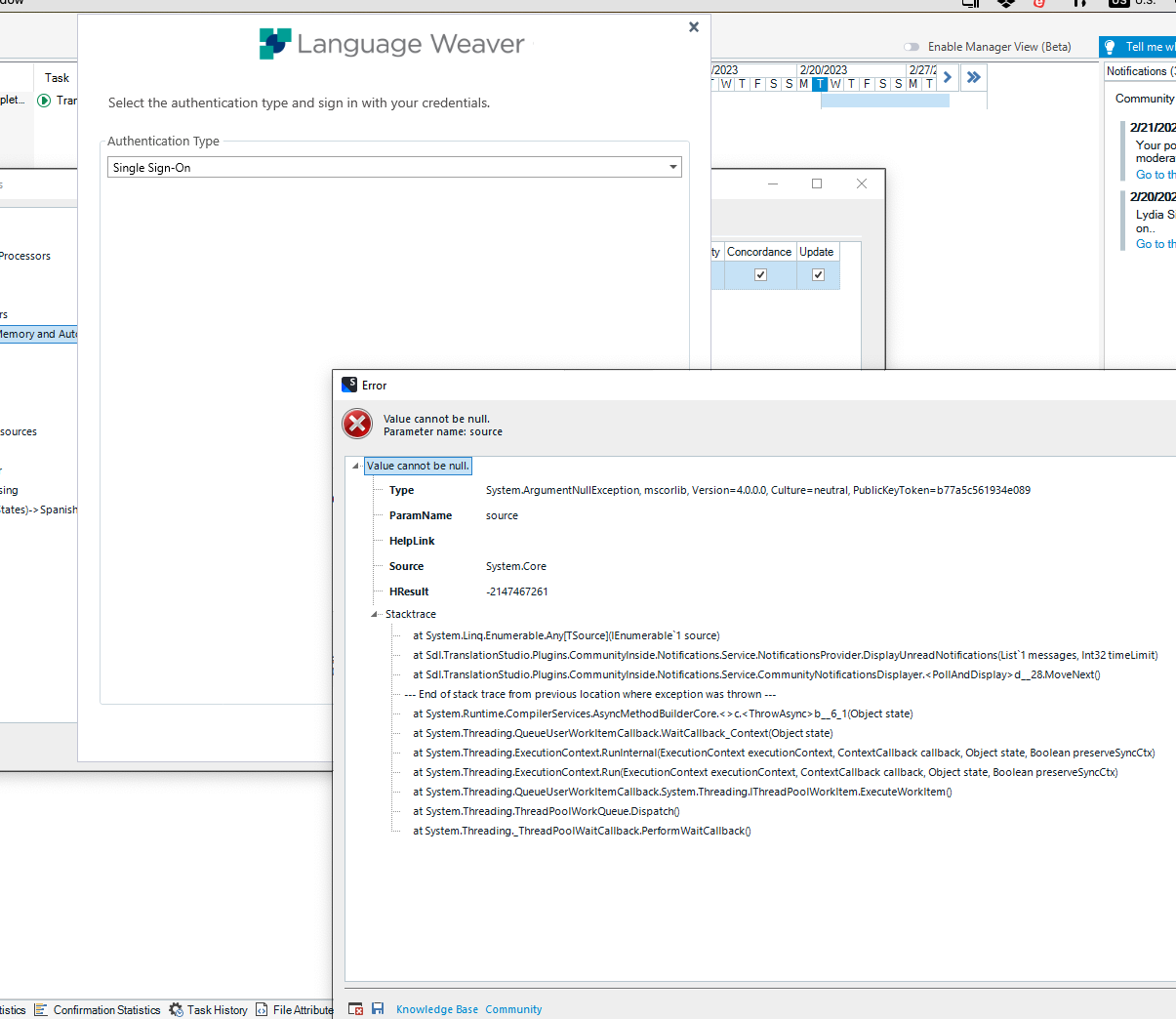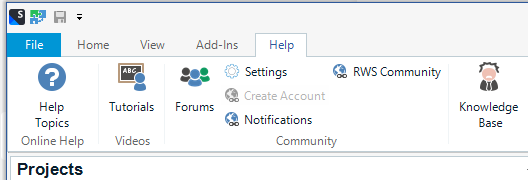I just got the Trados Studio Freelance 2022 subscription. I´m trying to use Language Weaver. I have it downloaded, but when I choose it in the TM set-up, I get an authentication type pop-up. I chose Single Sign-on, but when I click the Sign In box it gives me the spinning blue circle of death. Nothing happens.
What am I doing wrong?


 Translate
Translate