HI..
I using Trados Studio 2021 version.

I have a question that why NMT batch tasks Skipped translate partial sentence.
Generated Image Alt-Text
[edited by: Trados AI at 6:21 AM (GMT 0) on 5 Mar 2024]

HI..
I using Trados Studio 2021 version.

I have a question that why NMT batch tasks Skipped translate partial sentence.

Hwanseok Choi
Thank you for your vedio.
I see you are using Language Weaver through a Translation Engine that is managed in Trados Cloud?
Out of curiosity what happens if you use Language Weaver via the app: https://appstore.rws.com/Plugin/9
Looking forward to your confirmation.
Lyds
Oana Nagy | QA Engineer | RWS Group

I had this happen as well. Turned out that when Studio found a fuzzy match, it did not apply MT. Try to de-activate all TMs of the project and then re-run pre-translate.
Daniel

Hi.. Dear Lyds.
Deeply appreciate your help.
I solved this issue by your valuable advice that installed Language Weaver app.
And I using Trados Studio 2021 plus. 2 pcs are working tralsate well.
But 1st computer has error when I use Language Weaver on Translation Memory and Automated Translation menu.
Error message is Object reference not set to an instance of an object.
So I tried without Language Weaver adding.
But even without Language Weaver adding. It was working perfectly.
So I have 2 questions.
1. It just wokring install app Language Weaver then tranlsate will be complete?
2. What is mean error message "Object reference not set to an instance of an object."
when I add Language Weaver on Translation Memory and Automated Translation.
I attached error log file.
Here is my video.
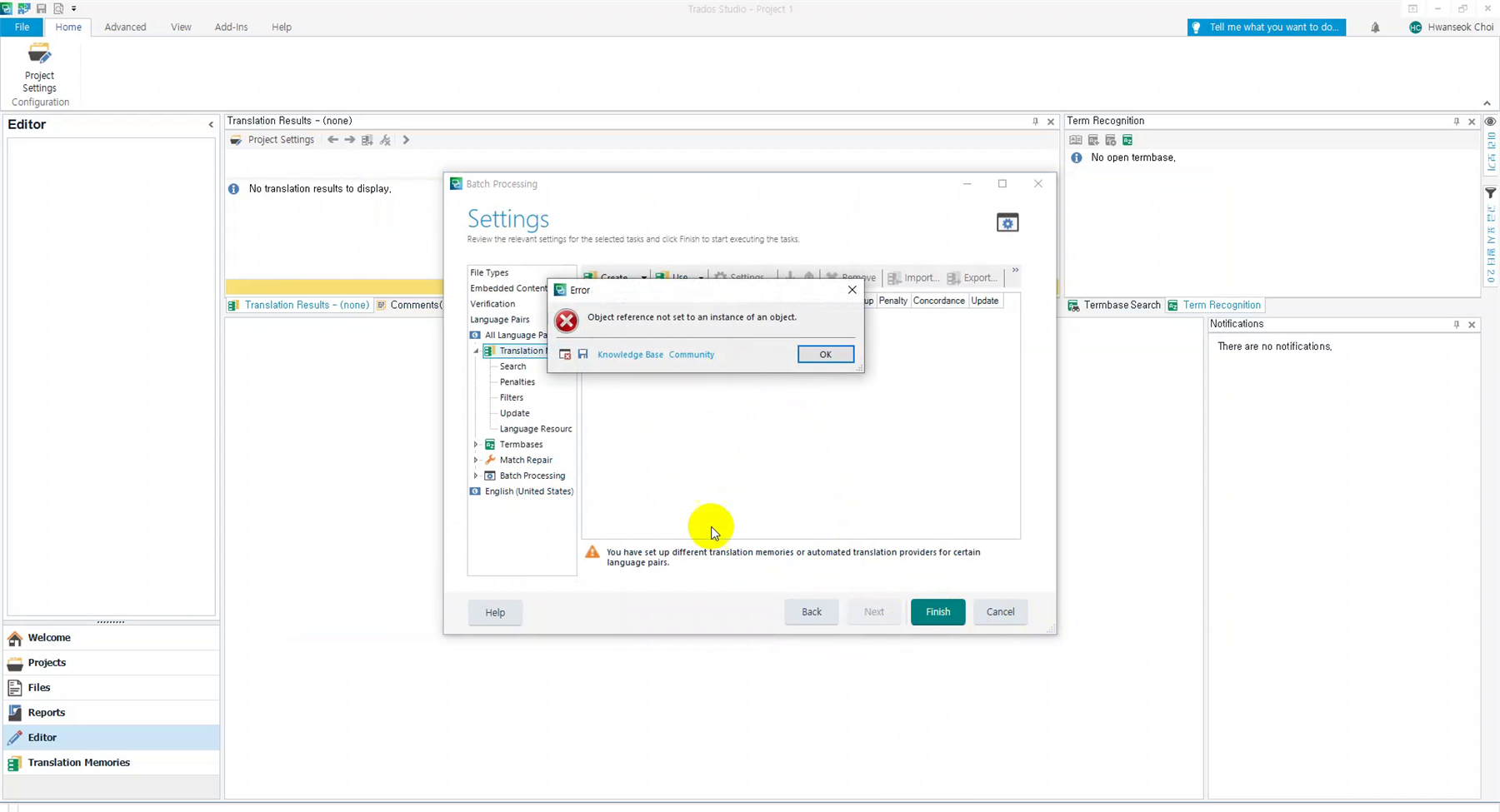
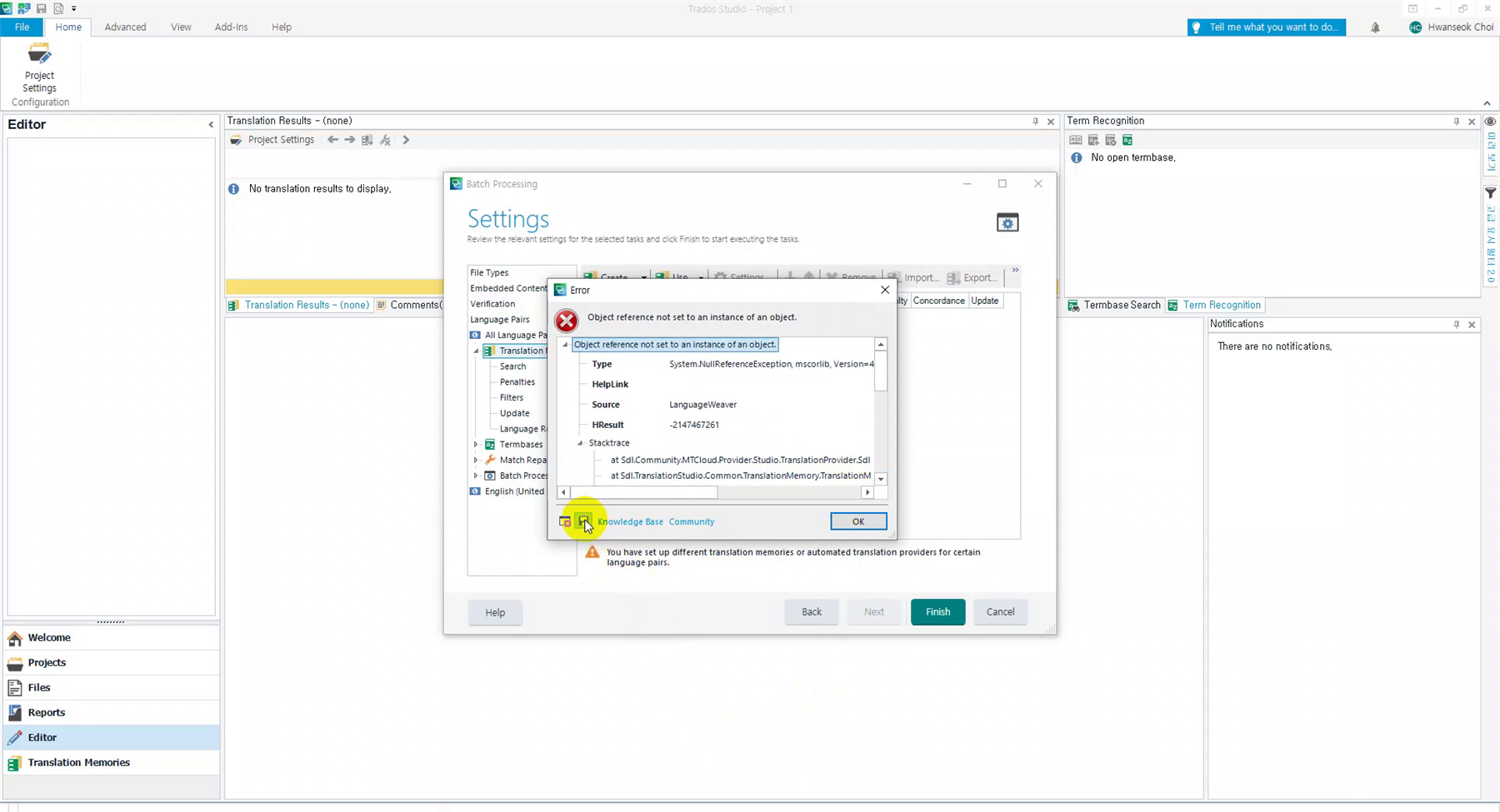
<SDLErrorDetails time="2023-06-28 오전 6:30:04">
<ErrorMessage>Object reference not set to an instance of an object.</ErrorMessage>
<Exception>
<Type>System.NullReferenceException, mscorlib, Version=4.0.0.0, Culture=neutral, PublicKeyToken=b77a5c561934e089</Type>
<HelpLink />
<Source>LanguageWeaver</Source>
<HResult>-2147467261</HResult>
<StackTrace><![CDATA[ at Sdl.Community.MTCloud.Provider.Studio.TranslationProvider.SdlMTCloudTranslationProvider.get_Name()
at Sdl.TranslationStudio.Common.TranslationMemory.TranslationMemoriesControl.VerifyLanguages(ProjectCascadeEntryItem entry)
at Sdl.TranslationStudio.Common.TranslationMemory.TranslationMemoriesControl.pluginContextMenuStripItem_Click(Object sender, EventArgs e)
at System.Windows.Forms.ToolStripItem.RaiseEvent(Object key, EventArgs e)
at System.Windows.Forms.ToolStripMenuItem.OnClick(EventArgs e)
at System.Windows.Forms.ToolStripItem.HandleClick(EventArgs e)
at System.Windows.Forms.ToolStripItem.HandleMouseUp(MouseEventArgs e)
at System.Windows.Forms.ToolStripItem.FireEventInteractive(EventArgs e, ToolStripItemEventType met)
at System.Windows.Forms.ToolStripItem.FireEvent(EventArgs e, ToolStripItemEventType met)
at System.Windows.Forms.ToolStrip.OnMouseUp(MouseEventArgs mea)
at System.Windows.Forms.ToolStripDropDown.OnMouseUp(MouseEventArgs mea)
at System.Windows.Forms.Control.WmMouseUp(Message& m, MouseButtons button, Int32 clicks)
at System.Windows.Forms.Control.WndProc(Message& m)
at System.Windows.Forms.ScrollableControl.WndProc(Message& m)
at System.Windows.Forms.ToolStrip.WndProc(Message& m)
at System.Windows.Forms.ToolStripDropDown.WndProc(Message& m)
at System.Windows.Forms.Control.ControlNativeWindow.OnMessage(Message& m)
at System.Windows.Forms.Control.ControlNativeWindow.WndProc(Message& m)
at System.Windows.Forms.NativeWindow.Callback(IntPtr hWnd, Int32 msg, IntPtr wparam, IntPtr lparam)]]></StackTrace>
</Exception>
<Environment>
<ProductName>Trados Studio</ProductName>
<ProductVersion>Studio16</ProductVersion>
<EntryAssemblyFileVersion>16.2.12.9338</EntryAssemblyFileVersion>
<OperatingSystem>Microsoft Windows 10 Pro</OperatingSystem>
<ServicePack>NULL</ServicePack>
<OperatingSystemLanguage>1042</OperatingSystemLanguage>
<CodePage>949</CodePage>
<LoggedOnUser>DESKTOP-S19VNBF\poongak</LoggedOnUser>
<DotNetFrameWork>4.0.30319.42000</DotNetFrameWork>
<ComputerName>DESKTOP-S19VNBF</ComputerName>
<ConnectedToNetwork>True</ConnectedToNetwork>
<PhysicalMemory>12243156 MB</PhysicalMemory>
</Environment>
</SDLErrorDetails>
Hi.. Daniel.
Thank you for your valuable advice.
as your advice I removed 1st MT setting. Video 0:53
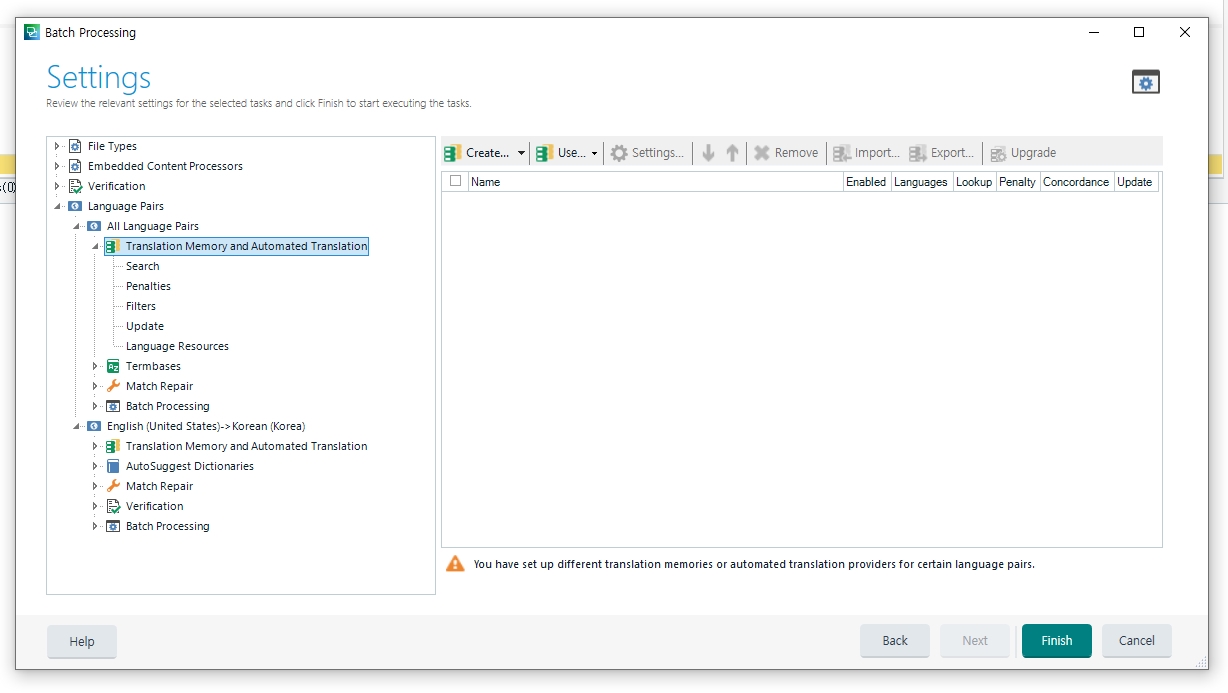
But I remained 2nd MT setting MT.
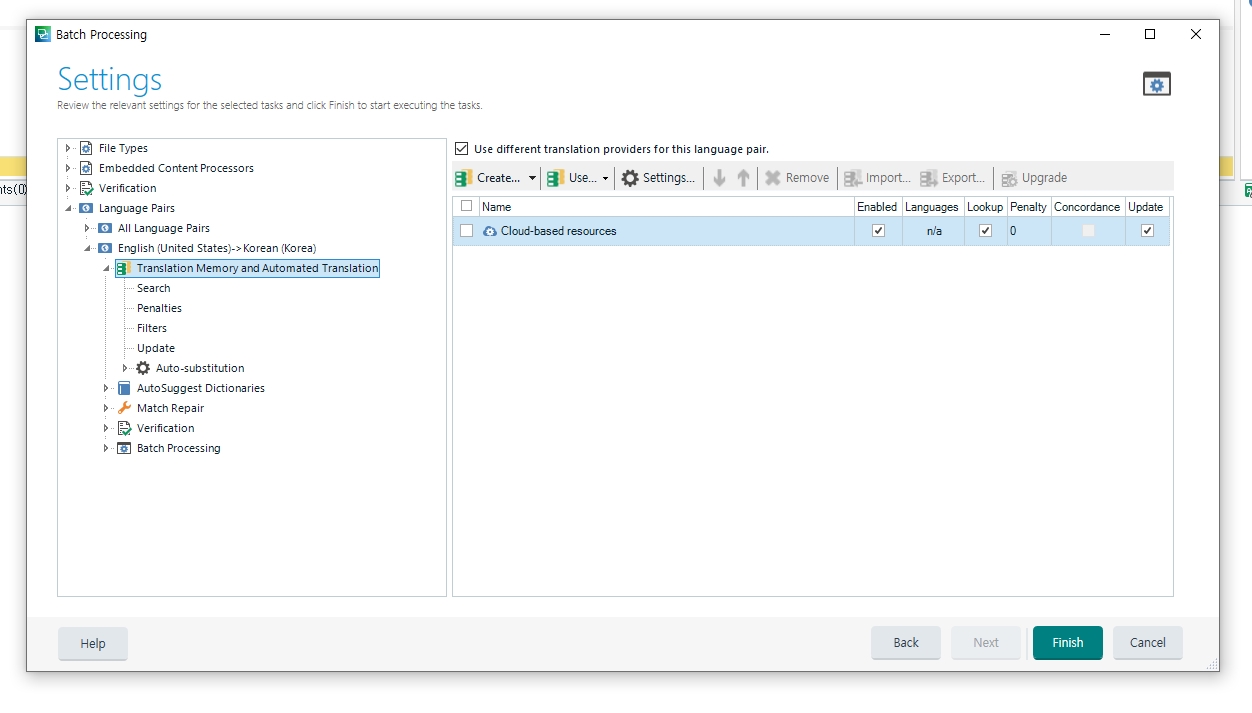
And I tired it. Translate is complete.
I don't now why translate is working.
Anyway I will note your advice when I get same situation again.
Deeply appreciate your help.
Thank you.
