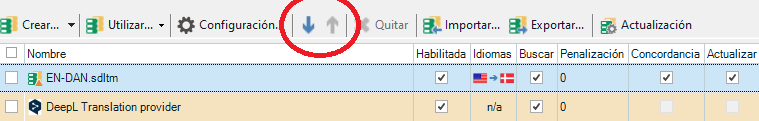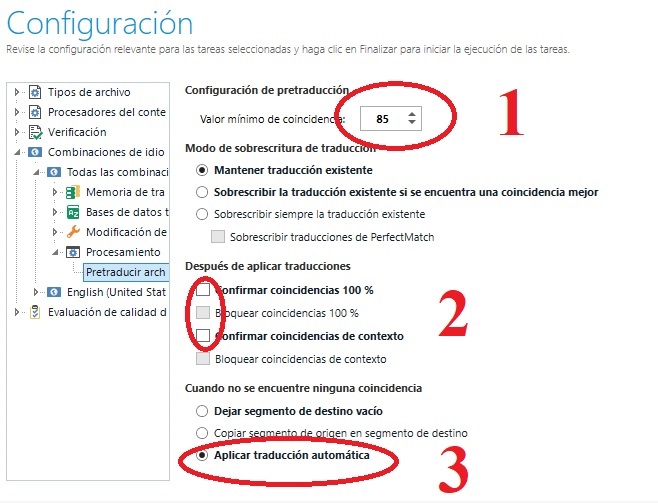Hello,
I have recently purchased Trados Studio and activated Language Weaver and been using them for a week now.
6 million characters (app. 1 million words) seemed very appropriate for me before purchase, but Weaver indicates that I have used app. 222,000 words so far. It seems impossible as all my project total in the Trados Studio is 60,000 words and I have not used Weaver in all of them. For clarification, I have not translated anything on the Weaver platform itself as well.
Is there any details I do not know about? How does Weaver calculate these numbers?
Kind regards.


 Translate
Translate