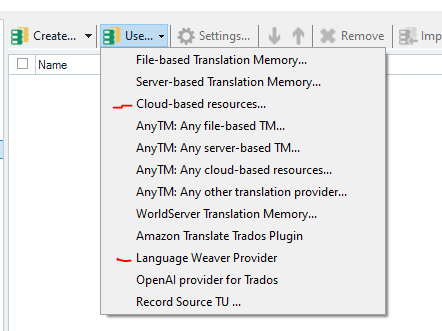I have followed the instructions about how to use MT in Trados as per video link further below (kindly provided by Fran, at RWS Trados team), but when I get to the point where I need to log in at Language Weaver site, it says that I am not authorized to use LW, even though I have a permanent licence of Trados Studio 2024, which comes with free LW (ideally Edge, but happy to use Cloud if its the only option offered).
Also, I have added MT in my file, but this does not trigger pretranslation as soon as I open the file, and I have already ticked the box in Options - Edit - Automation to allow MT.
Finally, I am not allowed to Use Cloud-based Resources, but I can only add AnyTime Cloud-based Resources.
Your help will be very much appreciated.
Gemma


 Translate
Translate