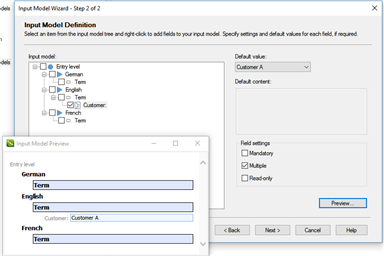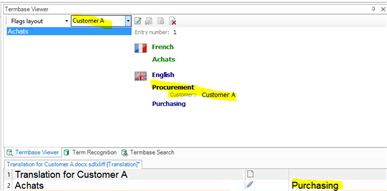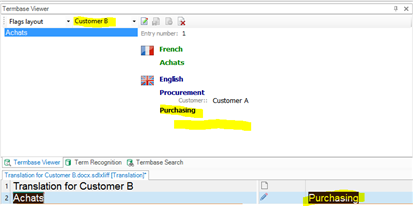Hello,
I'm looking for some advice on using index models to assign default values when adding terms to a termbase on-the-fly from Studio (2017). I have included some screenshots of the steps I have taken so far to illustrate the problem.
My aim is as follows:
For a single term in my source language, I want to be able to enter two alternative translations in the target language (one for Customer A, one for Customer B). I want to use input models to automatically assign the value "Customer A" or "Customer B" as appropriate.
I have created a termbase with the necessary fields, and created two input models (one which applies the default value "Customer A", one which applies the default value "Customer B"). Here's a screenshot for the 'Customer A' input model:
When I translate a (fake!) document for Customer A, with my 'Customer A' input model activated, MultiTerm automatically assigns the value 'Customer A' to my English term as I want it to:
So far so good. Here's the problem: when I translate Customer B's document (with my 'Customer B' input model activated), although the alternative term is correctly added, the 'Customer' field is not automatically assigned:
I'm sure I must be missing something very obvious somewhere along the line, as I've found examples of very similar structures online (often where the aim is to assign a 'Status' field, with values such as 'Approved', 'Obsolete', etc.) so what I'm trying to do is presumably possible!
Just to clarify, I can manually edit the second term (either in the Studio Termbase Viewer, or in Multiterm itself) to add the 'Customer B' value, but if I've understood correctly, it should be possible to do this automatically.
And one final comment/question: I'm using Studio/Multiterm 2017, and it seems that in the "Default layout" option in the Termbase viewer, there is no way of selecting an input model. I've therefore switched back to "Flags layout", but unfortunately this means clicking "Save" every time I add a new term. Am I right in thinking there is no way of having the 'best of both worlds', i.e. being able to use input models AND having Multiterm automatically save any new terms I add?
Any pointers?
Thank you!

 Translate
Translate