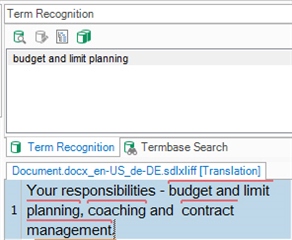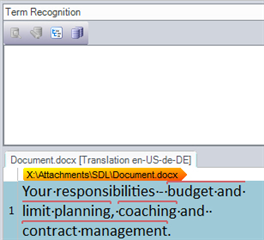Dear all,
maybe you have seen something similar and have an explanation or solution for this.
A term base created in MultiTerm 2017 with MultiTerm convert 2017 from a TBX file (from across) throws an error message when importing the converted XML file (see attached error message)
<SDLErrorDetails time="01.02.2017 13:47:38">
<ErrorMessage>Das angegebene Argument liegt außerhalb des gültigen Wertebereichs.
Parametername: i</ErrorMessage>
<Exception>
<Type>System.ArgumentOutOfRangeException, mscorlib, Version=4.0.0.0, Culture=neutral, PublicKeyToken=b77a5c561934e089</Type>
<ParamName>i</ParamName>
<HelpLink />
<Source>System.Xml</Source>
<HResult>-2146233086</HResult>
<StackTrace><![CDATA[ bei System.Xml.XmlTextReaderImpl.MoveToAttribute(Int32 i)
bei Sdl.MultiTerm.Core.XmlProcessor.EntryTransactionXmlProcessor.GetTransactionEntity(XmlReader reader)
bei Sdl.MultiTerm.Core.XmlProcessor.EntryXmlProcessor.ReadEntry(XmlReader reader)
bei Sdl.MultiTerm.Core.XmlProcessor.EntryXmlProcessor.GetEntryEntity(String xml)
bei Sdl.MultiTerm.Client.UI.Viewer.DefaultTermViewer.InvokeShowConceptScript()
bei Sdl.MultiTerm.Client.UI.Viewer.DefaultTermViewer.InvokePageScripts()
bei Sdl.MultiTerm.Client.UI.Viewer.DefaultTermViewer.ShowActiveEntry()
bei Sdl.MultiTerm.Client.UI.Viewer.DefaultTermViewer.Refresh()
bei Sdl.MultiTerm.Client.UI.Viewer.DefaultTermViewer.TermActivated(ITermHit term, Int32 pass)
bei Sdl.MultiTerm.Studio.Editor.ViewParts.TermViewPart.<>c__DisplayClassa.<CreateDefaultTermViewer>b__1(ITermHit term, Int32 pass)
bei Sdl.MultiTerm.Studio.Common.Interfaces.TermActivatedHandler.Invoke(ITermHit term, Int32 pass)
bei Sdl.MultiTerm.Studio.Editor.TermService.ActivateTerm(ITermHit term, Boolean addToTermHistory)
bei Sdl.MultiTerm.Studio.Editor.EditorView.OpenTermWindow(ITermHit termHit, Boolean newWindow, Boolean addToHistory)
bei Sdl.MultiTerm.Studio.Editor.EditorView._TermService_OpenTermWindow(ITermHit term, Boolean newWindow, Boolean addToHistory)
bei Sdl.MultiTerm.Studio.Common.Interfaces.OpenTermWindowHandler.Invoke(ITermHit term, Boolean newWindow, Boolean addToHistory)
bei Sdl.MultiTerm.Studio.Editor.TermService.RequestOpenTermWindow(ITermHit term, Boolean newWindow, Boolean addToHistory)
bei Sdl.MultiTerm.Studio.Editor.TermService.RequestOpenTermWindow(ITermHit term, Boolean newWindow)
bei Sdl.MultiTerm.Studio.Editor.ViewPartComponents.EditorTermBrowser.OpenWindowRequest(ITermHit term, Boolean newWindow)
bei Sdl.MultiTerm.Client.UI.Browser.BrowseListControl.lstItems_SelectedIndexChanged(Object sender, EventArgs e)
bei System.Windows.Forms.ListBox.OnSelectedIndexChanged(EventArgs e)
bei System.Windows.Forms.ListBox.set_SelectedIndex(Int32 value)
bei Sdl.MultiTerm.Client.UI.Browser.TermBrowser.TermbaseActivated(TermbaseStatus termbase)
bei Sdl.MultiTerm.Studio.Common.Interfaces.TermbaseActivatedHandler.Invoke(TermbaseStatus termbase)
bei Sdl.MultiTerm.Studio.Editor.TermbaseService.ActivateTermbase(TermbaseStatus termbase)
bei Sdl.MultiTerm.Studio.Catalogue.ObjectTypes.ImportCatalogueObject.Process(TermbaseStatus termbase, List`1 items)
bei Sdl.MultiTerm.Studio.Catalogue.Actions.CatalogueProcessAction.Execute()
bei Sdl.Desktop.Platform.Implementation.CommandBars.StaticAction.Execute()
bei Sdl.Desktop.Platform.Implementation.CommandBars.ActionService.<>c__DisplayClass3.<ExecuteAction>b__2()
bei Sdl.Desktop.Platform.Implementation.Services.Log.Resources(Object message, Action action)
bei Sdl.Desktop.Platform.Implementation.CommandBars.ActionService.ExecuteAction(IAction action, ActionOrigin origin, Boolean allowToggle)
bei Sdl.Desktop.Platform.WinForms.IgCommandBarAction.Execute()
bei Sdl.Desktop.Platform.WinForms.IgCommandBarAction._lazyButtonTool_ToolClick(Object sender, ToolClickEventArgs e)
bei Infragistics.Win.UltraWinToolbars.ToolBase.OnToolClick(ToolClickEventArgs e)
bei Infragistics.Win.UltraWinToolbars.UltraToolbarsManager.OnToolClick(ToolClickEventArgs e)
bei Infragistics.Win.UltraWinToolbars.UltraToolbarsManager.FireEvent(ToolbarEventIds id, EventArgs e)
bei Infragistics.Win.UltraWinToolbars.ToolBase.OnToolClick()
bei Infragistics.Win.UltraWinToolbars.ButtonToolUIElement.DoClickProcessing(MouseEventArgs e)
bei Infragistics.Win.UltraWinToolbars.ButtonToolUIElement.OnMouseUp(MouseEventArgs e)
bei Infragistics.Win.ControlUIElementBase.ProcessMouseUpHelper(Object sender, MouseEventArgs e)
bei Infragistics.Win.ControlUIElementBase.ProcessMouseUp(Object sender, MouseEventArgs e)
bei Infragistics.Win.Utilities.ProcessEvent(Control control, ProcessEvent eventToProcess, EventArgs e)
bei Infragistics.Win.UltraWinToolbars.UltraToolbarsDockArea.OnMouseUp(MouseEventArgs e)
bei System.Windows.Forms.Control.WmMouseUp(Message& m, MouseButtons button, Int32 clicks)
bei System.Windows.Forms.Control.WndProc(Message& m)
bei System.Windows.Forms.Control.ControlNativeWindow.OnMessage(Message& m)
bei System.Windows.Forms.Control.ControlNativeWindow.WndProc(Message& m)
bei System.Windows.Forms.NativeWindow.Callback(IntPtr hWnd, Int32 msg, IntPtr wparam, IntPtr lparam)]]></StackTrace>
</Exception>
<Environment>
<ProductName>SDL MultiTerm</ProductName>
<ProductVersion>MultiTerm14</ProductVersion>
<EntryAssemblyFileVersion>14.0.2103.1</EntryAssemblyFileVersion>
<OperatingSystem>Microsoft Windows 7 Professional </OperatingSystem>
<ServicePack>Service Pack 1</ServicePack>
<OperatingSystemLanguage>1031</OperatingSystemLanguage>
<CodePage>1252</CodePage>
<LoggedOnUser>Benutzername-PC\Benutzername</LoggedOnUser>
<DotNetFrameWork>4.0.30319.34209</DotNetFrameWork>
<ComputerName>BENUTZERNAME-PC</ComputerName>
<ConnectedToNetwork>True</ConnectedToNetwork>
<PhysicalMemory>1048120 MB</PhysicalMemory>
</Environment>
</SDLErrorDetails>
The term recognition window in Studio 2017 shows either nothing, continuously the information "loading term base" or, if the search settings are adjusted, only the first source term (no translation).
The red overhead lines for recognized terms are visible, so the search and the recognition works. It just seems that the term recognition window does not show the results (properly).
This is how it looks like in Studio 2017 with a term base created in MultiTerm 2017, MultiTerm Convert 2017 from TBX.
And this is how it looks like in Studio 2014 with the term base from MultiTerm 2017, converted TBX with MultiTerm Convert 2017.
If I convert the TBX file in MultiTerm 2014 and then create the MultiTerm 2017 term base out of that, the term recognition window shows the correct view of all terms and translations (in Studio 2014, 2015 and 2017).
Conversion of Excel files does not show this issue, so I assume it has something to do with the conversion of TBX.
Can anybody confirm this?
(sorry for not uploading the TBX for tests, but this is a customer file that I am not allowed to pass on)
thanks for your ideas,
Angelika

 Translate
Translate