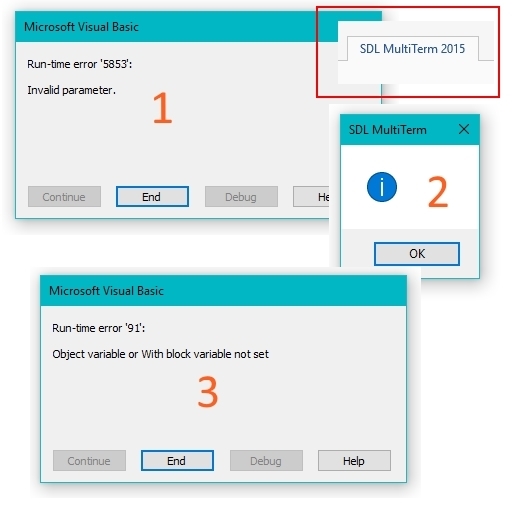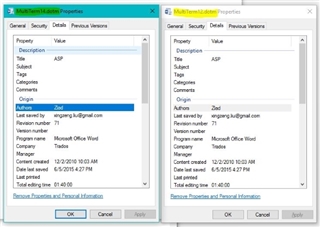There are some issues with SDL Multiterm 2017 Word Integration.
Scenario: When you have both Studio 2015 and Studio 2017 installed.
To make a long story short: The Multiterm 2017 Word template does not work whereas the Multiterm 2015 template does work.
First of all, once you install it, the label in the Ribbon says "SDL Multiterm 2015" instead of "SDL Multiterm 2017" (see attached picture above).
If you add it manually in Word going to Options / Add-Ins / Manage: Word Add-Ins (and then "Templates and Add-Ins" dialog box) from this folder "C:\Program Files (x86)\SDL\SDL MultiTerm\MultiTerm14\Templates" the next thing you get is the error message 1 (see attached picture). Once you continue and add a Multiterm termbase, the next thing you see is the blank message 2 and immediately error message 3. In other words, it doesn't work.
What I've noticed is that apparently the template (.dotm) in charge of the SDL Multiterm Word Integration (2015 and 2017) seems to be identical (see picture below) even though they're in two different locations, namely:
"C:\Program Files (x86)\SDL\SDL MultiTerm\MultiTerm14\Templates" and "C:\Program Files (x86)\SDL\SDL MultiTerm\MultiTerm12\Templates", which seem to be the same but the basic difference is folders "Multiterm12" and "Multiterm14".
The installation programs for SDL Multiterm 2017 doesn't take care of this issue. In my case, even though this Word feature was working fine I suspected something was not right as soon as I noticed the wrong label in the Ribbon. I had installed Multiterm 2017 with all choices selected.
Bottom line: Even if you have Studio 2017, the only template that will work is the one for Multiterm 2015, as explained above. More importantly, it might also mean that the new version of Studio comes with a piece of software that is not updated but it claims otherwise.
FYI I'm running 32-bit Office 2013 in a 64-bit Windows 10 Pro computer, well maintained with the latest updates.
I would appreciate if someone from the SDL developer team will clarify this. Thanks.

 Translate
Translate