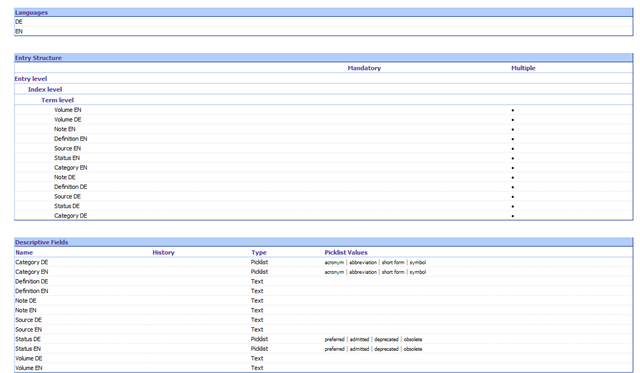I'm importing a huge XSLX sheet with termininology into MultiTerm 2017 using GlossaryConverter. This works pretty well, but I'd like to be able to manipulate the order in which the descriptive fields are imported. It seems to be completely random as you can see in the screen grab below.
I'd simply like to have them in alphabetical order, just the way they are displayed in the bottom section of the screen grab. I'm aware I can change the order in the Termbase Wizard, but I'm doing a lot of maintenance in the XLSX file, often re-importing it several times a day.
Thanks in advance for any ideas!
Eva

 Translate
Translate