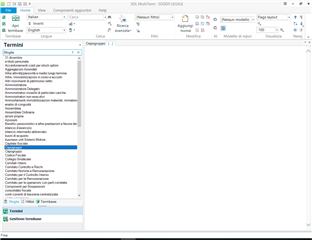I can open the TB and READ it but if I try to add a new entry the page gets blank like this below. I can see the tab [...] for the new entry but cannot see anything else to be able to actually populate this entry.
The same happens if I try to edit an existing entry, as soon as I press F2 the page gets blank. No errors anywhere.
I know 2017 version no longer uses Java but since the TB may be a legacy one I downloaded the latest Java version, but Multiterm still does not work.
anyone can help?

 Translate
Translate