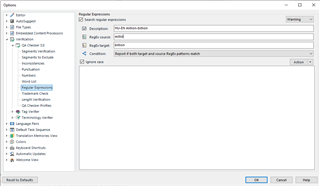Hi there,
I want QA to check if million is not translated as billion in any segment.
I added the term to my TB marking its correct equivalent as "Right" and the prohibited term as "Wrong" choosing from the picklist attributes I preset for this descriptive field.
In the Terminology Verifier I ticked the checkbox "Check for terms which may have been set as forbidden" and selected "Wrong" as forbidden value (and left "Right" unchecked).
Now, the QA runs and throws an error message for all the segments where million or billion is used, even if used correctly (i.e. with the term marked as "Right").
Any idea?
Thanks, Levente

 Translate
Translate