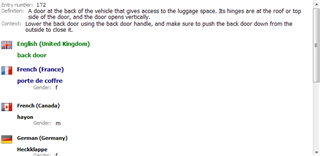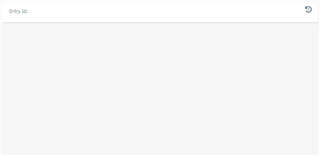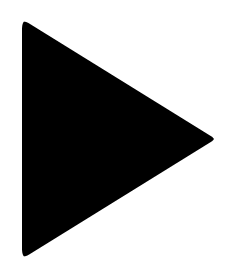On MultiTerm 2017 Desktop (SR1 - 14.1.02441.0) in "Default" layout, when doing a search that's starts with an asterisk like *door, the display for the entry doesn't update when selecting the different search results. Even when switching back to the "Browse" pane, the issue persists. The only way to be able to view terms and their details again short of restarting MultiTerm is to switch from the "Default" layout to any of the other layouts. When then returning to the default layout, it doesn't show anything anymore.
This bug is apparently mainly triggered when a search starts with"*" but not if one or more asterisks appear elsewhere in the search text. It has repeatedly appeared on several machines and with different termbases.
Although it is possible to use another than the default layout, it is rather inconvenient and slow since it is no longer possible to directly edit various fields without passing via the menu or the [F2] shortcut.
Flags layout:
Default layout:
Video illustrating the bug:
Generated Image Alt-Text
[edited by: Trados AI at 1:01 PM (GMT 0) on 5 Mar 2024]


 Translate
Translate