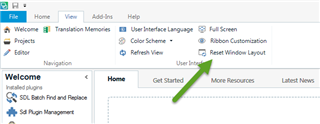When trying to add a new term to my own file-based termbase from Studio 2017 SR 1 (whether I choose "Add New Term" or "Quick Add New Term"), I get the following message "Object reference not set to an instance of an object", and then, after clicking OK, I'm left with the Termbase Viewer window, which reads "No open termbase". If I try to "View terms details" through the Term Recognition or the Term Search windows for existing/recognized terms, I'm presented with the Term Viewer window with the "No open termbase" message again. However, I can successfully search for terms through the Termbase Search window, and terms are accurately recognized in the Term Recognition window. Also, I can enter new terms or edit existing terms directly through my Multiterm 2017 SR1 software. I've made sure both my Studio and Multiterm applications are updated (running on a Windows 7 Ultimate Service Pack 1 system). This is the first time I encounter this error since I've been using that specific termbase (which I created over a year ago). I've searched the Knowledge Base and the Community Forums, but haven't found a solution for this specific issue (although I've found inquiries regarding the same error message in different contexts, but those solutions have been of no avail in my case). Could you, please, help? Thank you.

 Translate
Translate