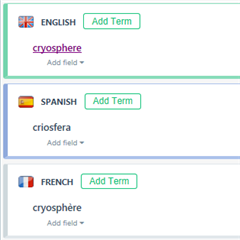Just by chance I discovered that you can convert any language term to a clickable URL or to link to another term. For instance, in the above example, I created (well, a tool did it) a web link to the English term 'cryosphere'. How? I ran into this feature by chance when importing a number of entries into my main termbase from an Excel file in which a few terms had URL links.
While I was going the get rid of them, I let SDL MultiTerm 2017 Convert took care of it. To my surprise, once the terms were imported, I noticed this feature while using Tb-Scout 'extended search' feature. I typed 'cryosphere' and got, as a result, <xref Ulink="globalcryospherewatch.org/.../cryosphere.html">cryosphere</xref>, and my first reaction was that something went wrong, but taking a closer look I noticed my search term ('cryosphere') right there. Then, I figured out that this XML syntax is the same used by a new feature in SDL Multiterm 2017 Desktop where you can link terms and expressions to another entry, to another term or to an hyperlink, all within the same termbase.
In essence, you take advantage of the cross-reference <xref> element, which only works in the Default Mode of SDL MultiTerm 2017. Other display choices will just show the full XML string. In order to convert a term into a link, press the Edit button and enclose that particular term like this: <xref Ulink="YourURL">YourTerm</xref>, then save it. You can also do this in an Excel file that you are preparing to import into a termbase, using the concatenate function (category Text). If you want to link a term to another term, use this syntax: <xref Tlink="English:TheOtherTerm">ThisTerm</xref>, where 'English' is the language (index).
There is a caveat, though: within Studio you won't be able to recognize these terms. You can, however, repeat that entry and MultiTerm won't complain about duplicates. You then will see two identical entries, except one of them is an hyperlink. This will make that particular MultiTerm term visible within Studio (?).
Anybody else have tried this?
Generated Image Alt-Text
[edited by: Trados AI at 1:02 PM (GMT 0) on 5 Mar 2024]


 Translate
Translate