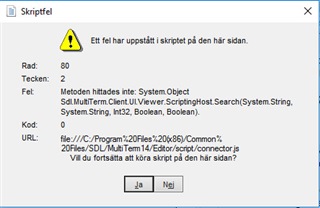When I try to edit entries in MultiTerm from inside Studio, I get a script error (see picture). It is not affecting the functionality, i.e. the entry can be edited and saved, but it is annoying to see this error message every time.
This error does not appear when I edit entries in MultiTerm directly.
Regards,
Peter Bolin
Sweden
Generated Image Alt-Text
[edited by: Trados AI at 1:04 PM (GMT 0) on 5 Mar 2024]


 Translate
Translate