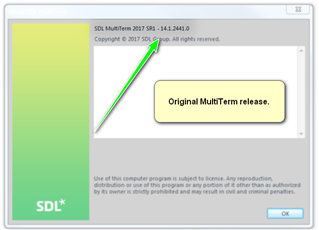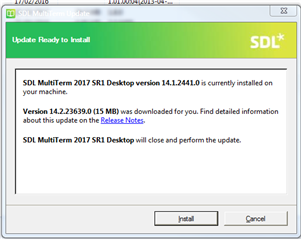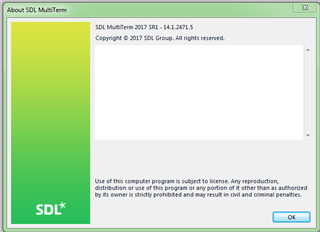I have Multiterm 2017. The problem started when I was entering terms directly in a 4-language termbase. Everything went fine, I had already entered quite a number of terms in the default lay-out. But when entering a new term in the 3rd language, I got a grey screen and nothing could be done any more, not even close the program. So I had to use ctr/alt/delete. I opened and tried to enter the term once more but same result. So then I tried to enter the term using the flag lay-out. That worked but each time I tried to save the term, I got a dialogue box saying something like "sript error on this page", do you want to continue? When I clicked the "yes" button, the entry was saved. But then things got worse. When I tried to look up a term in the browse terms view, the program stopped and all I got was this tiny blue ring turning around (which normally indicates that the program is doing or saving something and which disappears after a few seconds). Impossible to close the program, so again ctr/alt/delete. Then I deleted the termbase, uninstalled MT 2017, downloaded the program again, installed again etc. When I open a termbase now, I can click on any term, but when I start to scroll up or down, using the scroll bar or the wheel of my mouse, the program stops working and again all I get is this tiny blue ring. I have not tried to enter a new term yet for fear of making things even worse.
I saw that Multiterm 2017 is a 32-bit program. I have Windows 10 / 64-bit. Could this cause a conflict?
Any suggestions please?

 Translate
Translate