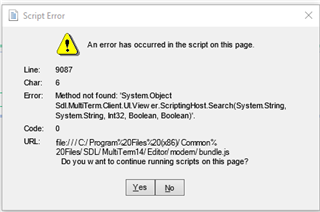Just got through remote desktop session with SDL support to reinstall Multiterm 2017 (I had uninstalled it because of lots of problems adding terms but had failed to reinstall it completely).
So Multiterm was working again, and I tried to add a term. I immediately got an error message about a script running, and could not add the term.
I tried to get back to Support immediately, but the case had been closed. So then I tried to submit a case through the Gateway, as the email advised, but it is not working.
I got the following error: "Error occurred while loading a Visualforce page.
Please email us if you need to get in touch." But that just leads to Visualforce...
So now I need help about how to get help.
(This is the third problem with Multiterm within a week. The first problem (which was solved by support) was from within Studio, this is in Multiterm by itself. Andfrom what I read in different forums, this is a widespread problem.
I did see Paul Filkin's reply to someone advising them to roll back the latest cumulative update, but I cannot do that as I was advised to uninstall and reinstall, which I have done numerous times over the past few days.
So, Help, Help! Is there anybody out there (Hello SDL Support :) ) who can advise me how to proceed now?
Cheers
Generated Image Alt-Text
[edited by: Trados AI at 1:04 PM (GMT 0) on 5 Mar 2024]


 Translate
Translate