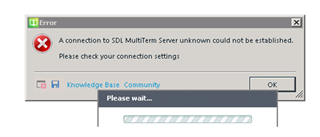Hi!
A customer of mine wrote the following:
"We get a strange error when we try to open a termbase in MultiTerm:
We installed MultiTerm on our firm server, together with Studio. We have no MultiTerm Server connected and do use the most recent version of MultiTerm. We only try opening SDLTBs so no server termbases. We also tried to re-install the whole package of MultiTerm but the error is still there. Also when we create a new termbase, we cannot open it next time we open MultiTerm."
The following (partially hidden) path is not available to customer according to her feedback. Therefore, the following solution cannot be implemented:
Go to: C:\Users\[your username]\AppData\Roaming\SDL\Platform\Identity\MultiTerm.exe or %appdata%\Roaming\SDL\Platform\Identity\MultiTerm.exe
Rename/delete the folder SdlIdentityCredentials.
Open SDL MultiTerm Desktop.
https://gateway.sdl.com/articles/SolutionArticles/000002115
Since she even re-installed MultiTerm, I do not know whether the following thread/answer (as regards repairing) is relevant at all:
https://community.sdl.com/product-groups/translationproductivity/f/91/t/7350
Please help! Thanks a lot!
Best regards,
Manuel
Generated Image Alt-Text
[edited by: Trados AI at 1:05 PM (GMT 0) on 5 Mar 2024]


 Translate
Translate