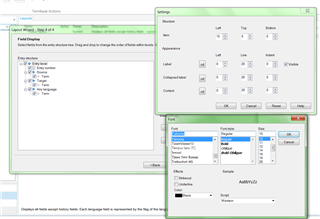Hi!
Is there a way to quickly add formatting (e.g. bold, oblique, underline, different font etc.; see screenshot below) in MultiTerm (i.e. ad-hoc) to terminology entries (e.g. parts to be highlighted in a definition, comment etc.) other than creating new layouts?
I know about the <xref> tag for adding cross-references and wondered if there might be tags for formatting (e.g. bold, italic), too.
Thank you!
Best regards,
Manuel
Generated Image Alt-Text
[edited by: Trados AI at 1:07 PM (GMT 0) on 5 Mar 2024]


 Translate
Translate