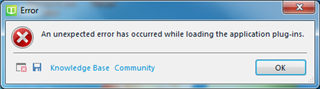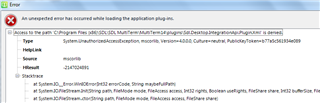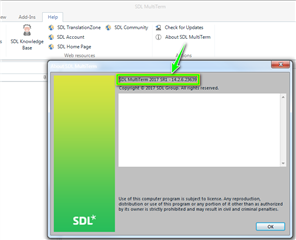Hi,
There are several posts with similar errors, but none of the suggested solutions (repair after renaming certain folders) worked for me. I've tried a reinstall also, still the same. I'm using SDL MultiTerm 2017 Desktop SR1 14.1.2441.
Since this morning (it worked fine yesterday), when I try to start MultiTerm, I get this:
In case the first line isn't visible, this is what it says:
Access to the path 'C:\\Program Files (x86)\SDL\SDL MultiTerm\Sdl.Desktop.IntegrationApi.Plugin.Xml' is denied.
I can't save the error - MultiTerm denies access to any folder, including My Documents. Outside of MultiTerm, I can save other files normally in any folder.
Has anyone ever seen this? It might be an effect of some change in my company network security, which I'm checking with them, but if you have any other idea, or know of a workaround, please let me know.
It confuses me that there has been no apparent change in anything from yesterday to today (no updates to MultiTerm, Windows or other).
Thanks,
Ines
Generated Image Alt-Text
[edited by: Trados AI at 1:09 PM (GMT 0) on 5 Mar 2024]


 Translate
Translate