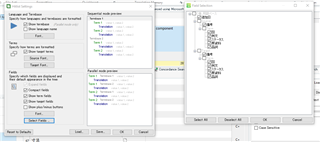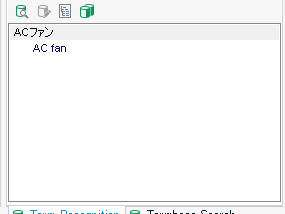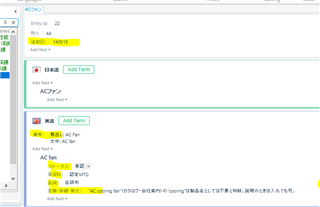Hello,
I've done some editing to the field hierarchy in a termbase and now whatever I do I cannot get my hitlist settings to display the fields in the term recognition window.
How are my settings here? The window on the right is the result of clicking "select all". I'm curious about why the font color is grey for the root headings and why they aren't selected. Also, if I manually select them, and reopen the window, they appear deselected.
Here are my field settings in glossary converter. It's the newest version of the plug-in. I've never had this problem before but I have changed around a couple fields to become entry level rather than term level. Can't see how it would cause a problem though.
From MultiTerm it seems like all the fields were extracted properly from my excel spreadsheet.
Based on the above pictures, can anyone see any problems?
If necessary, I can attach files but I would prefer not to.
Thank you.
Generated Image Alt-Text
[edited by: Trados AI at 1:09 PM (GMT 0) on 5 Mar 2024]


 Translate
Translate