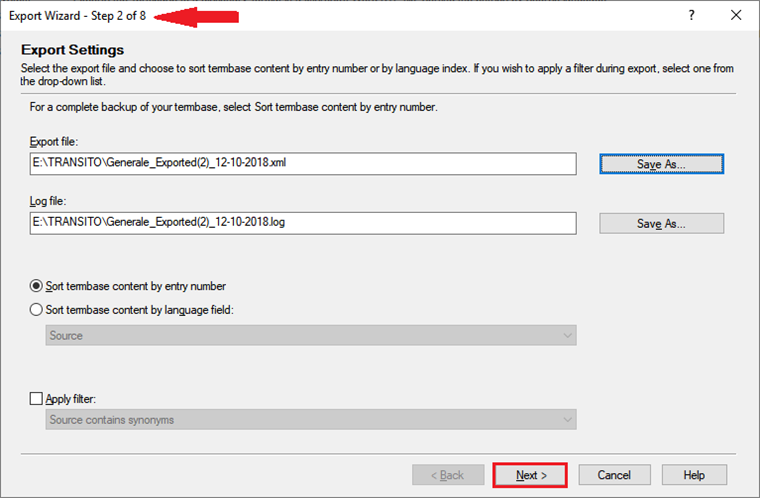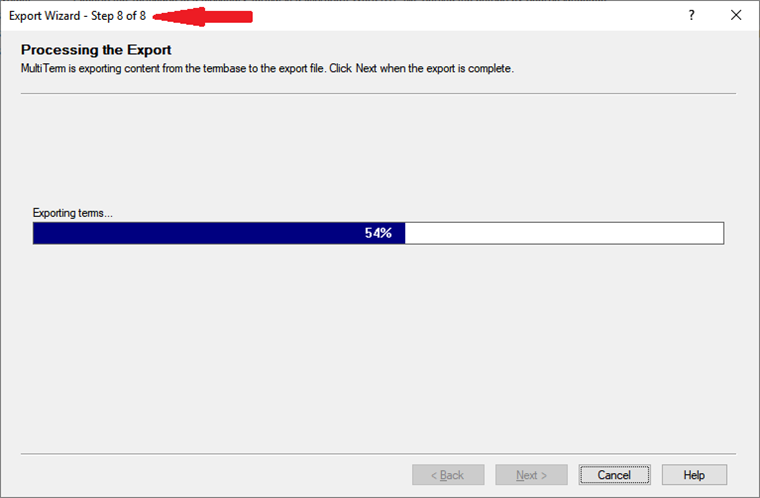Good morning,
I needed to export my internal “Generale” TermBase originally created with SDL MultiTerm 2015, and regularly updated adding new terms in SDL Studio 2017 and 2019 (15.0.1-36320) without any problem.
Well, when exporting the TermBase using SDL MultiTerm 2019 (15.0.0.28471), no matter if I export it in XML. HTML, or Tab Delimited formats, I have noticed that the initial process Wizard windows declares 8 steps to complete the process:
But when I click on “Next” in Step 2, the process jumps directly to Step 8 (Processing the export):
Where are other “possible” steps (i.e. 3, 4, 5, 6, 7)? Do they really exist?
The same happens in direct exporting or activating the TermBase Management > Export command.
Is it a simple UI glitch, or did I miss anything? Did anyone face this same condition?
Thank you.
Regards,
Claudio
Generated Image Alt-Text
[edited by: Trados AI at 1:11 PM (GMT 0) on 5 Mar 2024]


 Translate
Translate