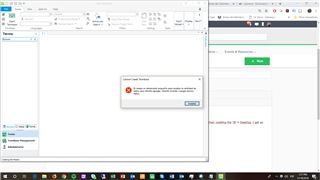Hi everyone,
I have used MuliTerm Convert to process a .xlsx file (390 KB) with only 308 terms and 17 columns (they are required). When creating the TB in Desktop, I get an error message saying something like "Field is too low to accept the amount of data you want to add..." (for some reason the message is generated in Spanish despite the fact Desktop interface language is set to English). See below.
Has anyone faced a similar situation before? Any ideas? Thank you very much in advance.
Generated Image Alt-Text
[edited by: Trados AI at 1:13 PM (GMT 0) on 5 Mar 2024]


 Translate
Translate