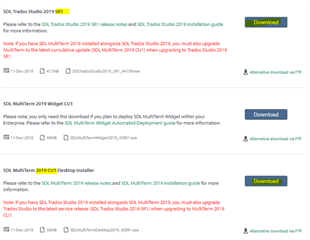Almost all of my licences have dissappeared in my sdl account.
Missing Trados Studio + MultiTerm 2015, Trados Studio + MultiTerm 2017 and MultiTerm 2019.
Only Trados Studio 2019 and a very old version Trados 2006 Freelance are still included.
All others complety vanisthed
So also the newest version 2019 of MultiTerm which I have bought is missing.
Thats why I cannot download the App "Excelling MultiTerm". Installation Error.
How can I install this App
and what can I do to complete the licence list?

 Translate
Translate