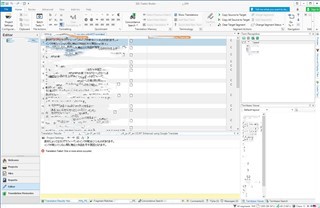I don't know if this is the right place, but since switching to Trados 2019 (from 2017), I have had issues with the MT Enhanced plug-in. Essentially, it just does not work. It keeps generating the message "Translation failed: One or more errors occurred." and will not provide any MT. Has anyone else had or heard of this problem, or does anyone know a solution or workaround? I have the latest version. Frankly, I am considering reverting to Trados 2017, where it worked!

 Translate
Translate