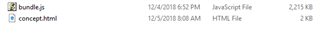Dear All,
Every now and then I need to use MultiTerm as a stand-alone tool, that is, I add new terms to an existing termbase by copying them from an online source. And MultiTerm seems incapable of properly handing this mundane task, the successful completion of which should be its sole reason of existence. Every 20-30 minutes, it throws a 'Script Error' and then has to be forcefully closed via Window's Task Manager. Here is the error:
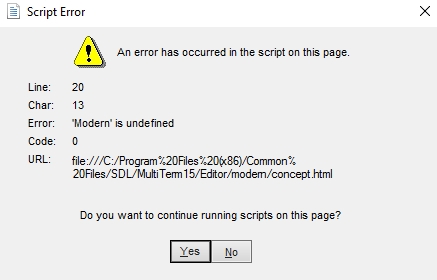
Of course, I am not privy to SDL's mysterious ways, but it just seems to me, based on the observed behavior of the highly touted MultiTerm, that it is simply too fragile and breaks so easily that it is not ready for the real world.
Although, it is quite an expensive tool to buy and I have bought every new version over the past 10 years, only to be given the same unreliable software mess.
Best regards,
Pavel Tsvetkov
Generated Image Alt-Text
[edited by: Trados AI at 2:06 PM (GMT 0) on 5 Mar 2024]


 Translate
Translate