Hi all
not sure this is a known bug, but it seams a rather critical issue.
Users can delete termbases from within Multiterm Desktop.
Regards,
Bruno
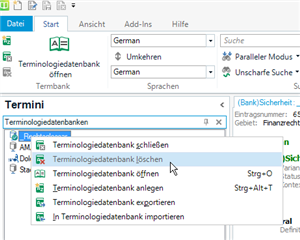
Generated Image Alt-Text
[edited by: Trados AI at 1:38 PM (GMT 0) on 5 Mar 2024]

Hi all
not sure this is a known bug, but it seams a rather critical issue.
Users can delete termbases from within Multiterm Desktop.
Regards,
Bruno
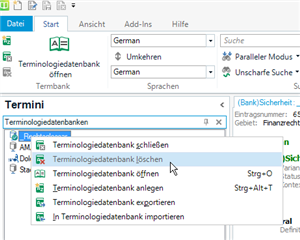

Dear Alison
thank you for sharing your ideas, but I disagree. We are talking about important term data (several hundreds of termbases) managed on a server for hundreds of users each with very specific access rights at entry and term levels (BTW some users cannot edit or delete entries).
So it would be completely nonsense to let users without admin rights delete a complete termbase without any control, even if the delete comand must be confirmed with a second clic.
For example in Multiterm Administrator 2015 (or Admin pane in Multiterm 2019) you must first stop a termbase and you must deconnect any users before you can delete a termbase.
This is a very serious bug from my point of view.
Regards,
Bruno
Dear Allison,
The fact that you mentioned "file explorer" makes me think you are talking about deleting file based termbases.
Bruno seems to be talking about deleting server based termbases from the MultiTerm Server in GroupShare.
A totally different scenario.
Daniel
Ae you sure the user you are logging in as has been set up correctly so they don't have permissions to do this?
Paul Filkin | RWS Group
________________________
Design your own training!
You've done the courses and still need to go a little further, or still not clear?
Tell us what you need in our Community Solutions Hub
thank you for sharing your ideas, but I disagree. We are talking about important term data (several hundreds of termbases) managed on a server for hundreds of users each with very specific access rights at entry and term levels (BTW some users cannot edit or delete entries).
I wonder if Ali missed the point that you are working with server databases and access can be given to many users?
Paul Filkin | RWS Group
________________________
Design your own training!
You've done the courses and still need to go a little further, or still not clear?
Tell us what you need in our Community Solutions Hub
Dear Bruno,
Have you reported this to SDL? It looks quite serious.
I could not reproduce with MultiTerm 2015 with GroupShare 2015.
Daniel
You could try reproducing the issue with the "guest" user, which should, by definition not have any write permissions.
I should have looked here. It is a known issue:
https://gateway.rws.com/csm?id=kb_article_view&sysparm_article=KB0027482
Apparently it was resolved with the latest GroupShare CU10 just released.
Daniel
Hi Bruno Ciola, Daniel García Magariños, Paul
I do apologise! I did not read the title fully... I've deleted my initial reply - my bad!
Of course one shouldn't be able to delete a server-based termbase. That's a big ouch!
All the best,
Ali :)
Hi Paul
this happens with the Groupshare "translator" roles.
With Multiterm 2015 this option was available only for file-based termbases which makes sense.
In Multiterm 2019 you can delete a server-based TB from the terms>termbases pane, this does'nt make sense. Otherwise why would you have to go to the Administrator pane, disconnect users, remove it and delete it?
Regards,
Bruno