Hello all,
I have a termbase that we would like to open in Multiterm 2017, but I'm getting the following error message:
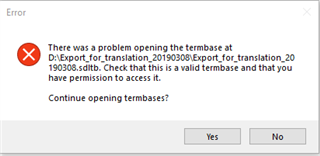
My OS is Windows 10 Pro, Multiterm version is 14.2.8.55461 (the latest) and Studio is 14.1.10016.54660 (also the latest).
I've read the following article, this is not my case here.
https://gateway.rws.com/csm?id=kb_article_view&sysparm_article=KB0033901
Weird thing is that I cannot open it in Multiterm 2014...
Any ideas?
Generated Image Alt-Text
[edited by: Trados AI at 1:25 PM (GMT 0) on 5 Mar 2024]


 Translate
Translate