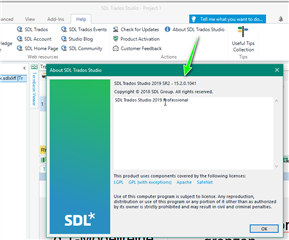Hi all
this msg popup when I open a termbae
------------------------------------------------------------
Error processing command line arguments: لم يتم العثور على الأسلوب: 'Sdl.MultiTerm.Client.Connectors.ServerPrivilege Sdl.MultiTerm.Client.Connectors.ServerProxy.LogIn(System.String, System.String, System.String, Boolean, Boolean, Sdl.Enterprise2.MultiTerm.Client.IdentityModel.PersistOption)'.
USAGE: MultiTerm.exe [/help|/?] /arg1 val1 /arg2 val2
Task: NoAutoUpdate
Description: Starts the application without automatically checking for updates.
Usage: MultiTerm.exe /noautoupdate
Arguments:
/noautoupdate Starts the application without automatically checking for updates.
Task: Opens a specific remote connection
Description: Allows specification of communication settings on startup.
Usage: MultiTerm.exe /s <server>
Arguments:
/s Switch to specify a business server at startup.
Task: Allows opening settings template files on startup
Description: Open a settings template file
Usage: MultiTerm.exe /st <file.sdlmttpl>
Arguments:
/st Switch to open a settings template at startup.
Task: Open Termbases, Entries, Languages and Terms
Description: Allows opening termbases, entries, languages and terms on startup
Usage: MultiTerm.exe /tb <termbase> [/e <entry1> [<entry2> ...]] [/t <term>] [/si <source index>] [/ti <target index>]
Arguments:
/tb Switch to open a termbase at startup.
/e Switch to open entry with number at startup.
/t Switch to search for a term at startup.
/si Switch to set a source language at startup.
/ti Switch to set a target language at startup.
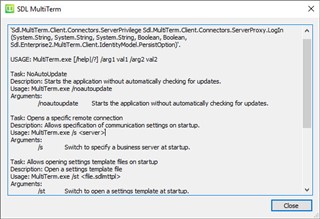
Generated Image Alt-Text
[edited by: Trados AI at 1:31 PM (GMT 0) on 5 Mar 2024]


 Translate
Translate