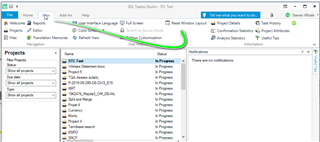Dowloaded and updates my SDL Studio Freelance 2019 to SR2 - 15.2.4.1693 over the weekend.
Was very pleased that the "Analyse APP" and the "Glossary Converter still worked" - was going to update my backup PC as well - until now I am noticing that MultiTerm "Add Term" from them drop-down list is greyed out.
I checked for updates for MultiTerm - I have the current version installed
disconnected and reconnected the termbase
No success yet.
Any other suggestions?
I'm going disconnect the TB again and reboot the system completely.
That's about the extent of my technical expertise Help please.
Thanks
Susanna
[locked by: Steven Whale at 1:45 PM (GMT 0) on 5 Nov 2019]

 Translate
Translate