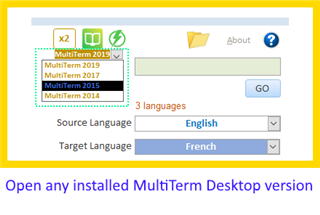Dear all,
I am trying to open MultiTerm 2017, to no avail. It keeps saying "Telemetry service is in progress" - on end.
Built of SR1 can hopefully be seen from the picture. MultiTerm 2019 behaves exactly like this today as well.
I have no idea what this could be related to. I have not had this in years and have never read about it in the SDL forum over at ProZ or MeinBDÜ either.
Cheers,
Sebastian Witte
Generated Image Alt-Text
[edited by: Trados AI at 1:35 PM (GMT 0) on 5 Mar 2024]


 Translate
Translate