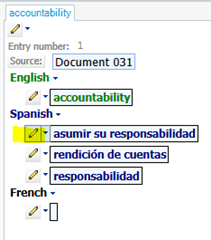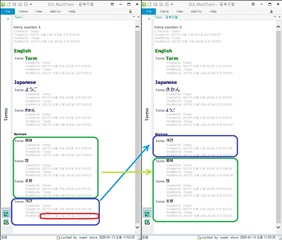Hi All,
For almost two years now, I have been working on creating my own Microsoft termbase for English<>Bulgarian.
Time and again, it has happened that after adding 4-5 translations for a single source term, I would wish to be able to change their order manually but would not be able to do so unless I am willing to delete and re-enter terms from scratch.
It would be great to be able to just drag and drop terms within a list of several already entered terms to change their list order manually. This will optimize the order of listed terms when term recognition offers terms in Trados editor.
Best regards,
Pavel Tsvetkov

 Translate
Translate