I created an input model which is confirmed by a green checkmark but it just isn't shown. What can I do to activate It? I use Studio 2019 and the latest Multiterm version.
RWS Community
I created an input model which is confirmed by a green checkmark but it just isn't shown. What can I do to activate It? I use Studio 2019 and the latest Multiterm version.
Hello Ingrid Gosch ,
Im not sure which green mark you are referring to.
Once you have created and chosen the input model in MultiTerm (Status management in this example)

This should be picked up in Studio (TermBase Viewer)
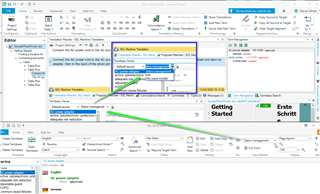
If everything is correct- then try reorganising the Termbase.
Does this help
Oana Nagy | Developer Experience | QA Engineer | RWS Group

Dear Steven,
Thank you very much for your quick reply! The screenshot was so small that I didn't recogise a lot. In general I have the impression that my termbase view looks completely different, but normally I don't mind, I'm used to it and generally I have no problem working with it. And things seem to have repaired themselves because now the input model is shown. This happened after I had created a new model. Technology is always good for a surprise...
Thanks again!
Ingrid
Dear Steven,
Thank you very much for your quick reply! The screenshot was so small that I didn't recogise a lot. In general I have the impression that my termbase view looks completely different, but normally I don't mind, I'm used to it and generally I have no problem working with it. And things seem to have repaired themselves because now the input model is shown. This happened after I had created a new model. Technology is always good for a surprise...
Thanks again!
Ingrid
Hello Ingrid Gosch ,
Thanks for letting me know it now works for you.
A little tip:
To enlarge images in Community- just click on the image and this will be shown full screen.
Oana Nagy | Developer Experience | QA Engineer | RWS Group
Hello Steve,
Thank you again. And again I realise that there are so many (simple) things I just don't know. And by the way, I found out why the input model wouldn't show. My mistake is so stupid that I won't mention it here. My only excuse is that I hadn't used input models for quite some time.
Have a nice day!
Ingrid
Thx man, solve my problem.