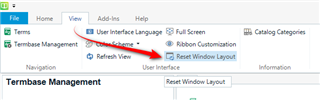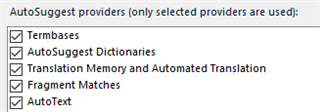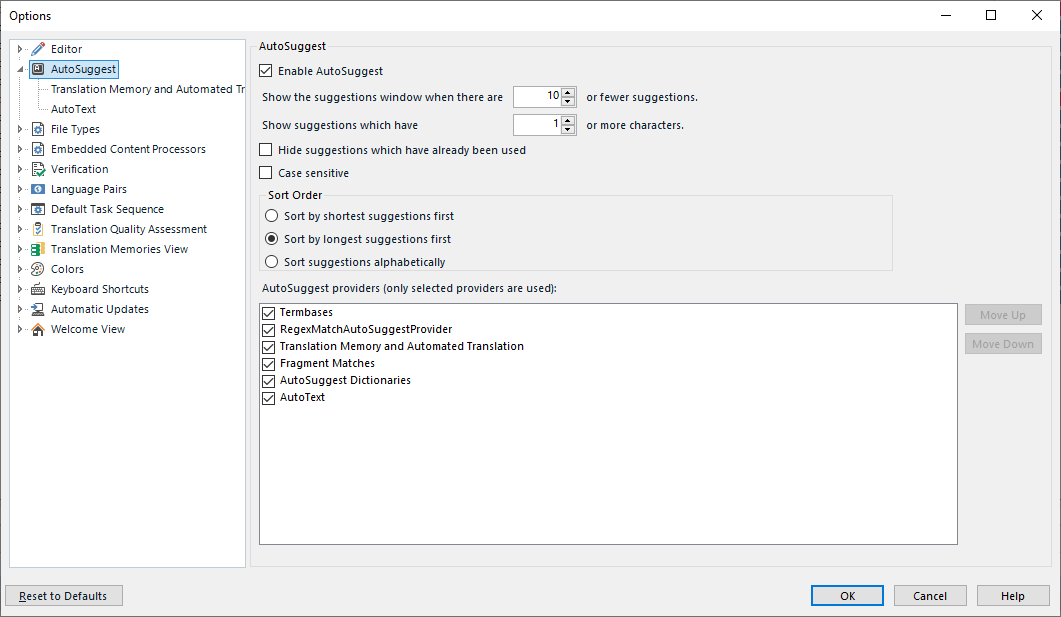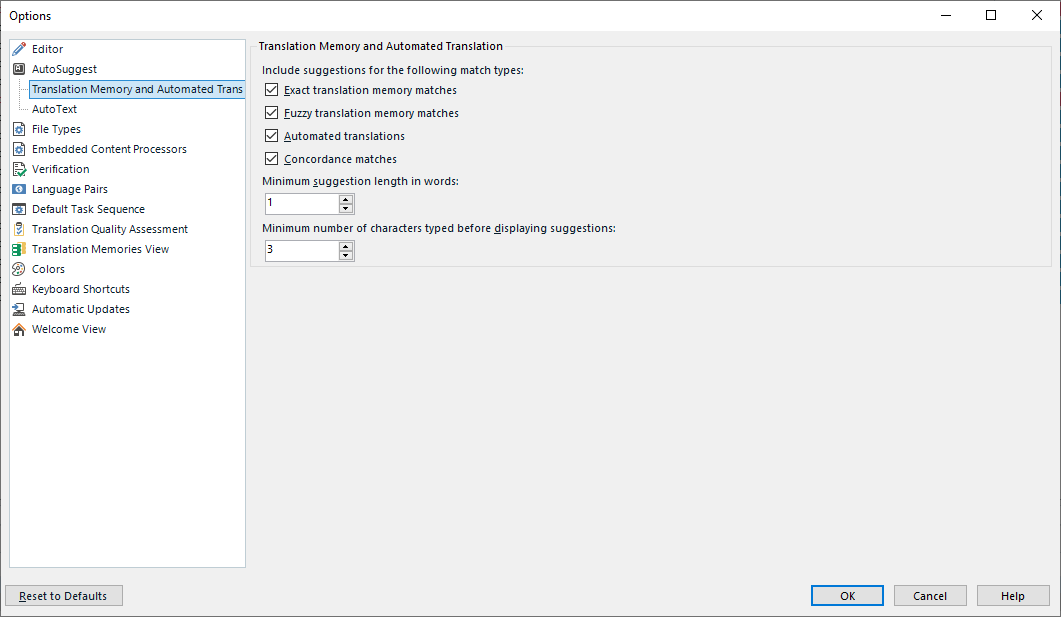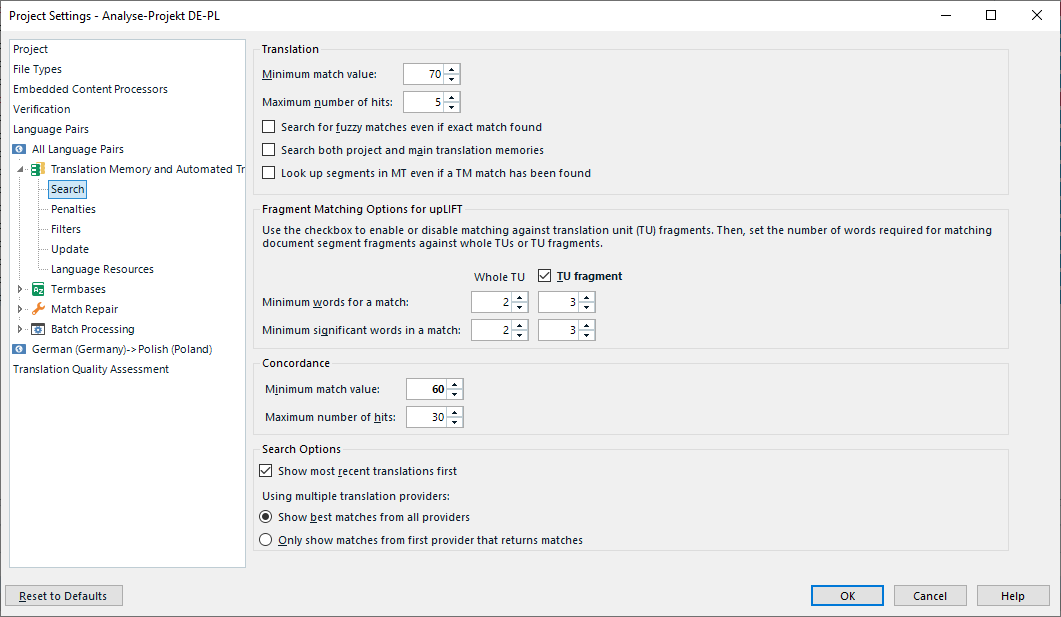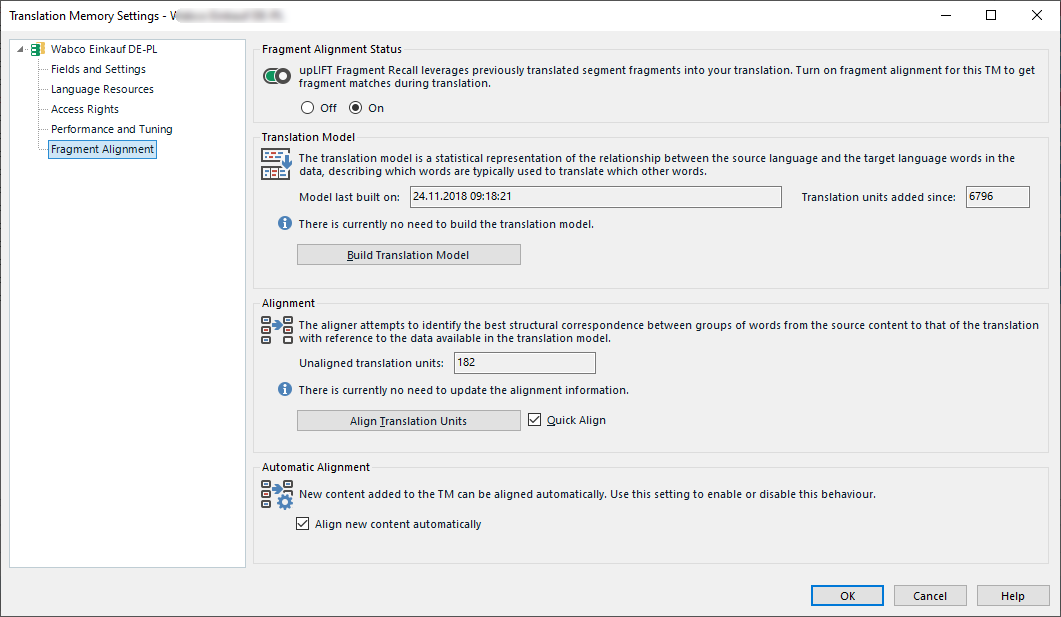I have followed the steps for converting an Excel Glossary using MultiTerm Convert. (I kept receiving error messages using Glossary Converter and the suggested Glossary Converter Beta version also did not function correctly).
When I come to the importing stage, I click on Termbase Management but nothing happens. No Import option appears.
I presume I need this to happen in order to eventually make an Autosuggest dictionary?
Thank you.

 Translate
Translate