Hello, I am a new user of SDL Trados. I only translate single documents and I have only one termbase. I would like my termbase to be opened automatically each time I start a new tranlation. How can I do this? Thanks
RWS Community
Hello, I am a new user of SDL Trados. I only translate single documents and I have only one termbase. I would like my termbase to be opened automatically each time I start a new tranlation. How can I do this? Thanks
Hi pascal goux
Ah, I see here you say you only translate single documents... in that case the setting I just described (to prevent the Target segment being auto-completed with the Source) can be made via File>Options.
You can ensure that your termbase is automatically included when you start a new translation by adding it here:
Click File>Options>All language pairs>Termbases>Use:
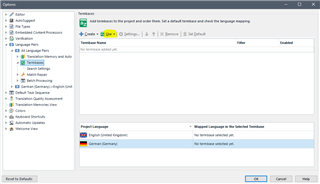
Then click on 'File-based MultiTerm Termbase' (unless you're working with a server-based or cloud-based terminology provider):
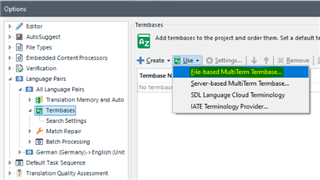
Then navigate to the termbase you wish to use and either highlight it and click 'Open' or simply double-click on it.
Thereafter, every file you work on with the same language pair as the termbase will automatically have that termbase activated ready for use.
You can add a translation memory in a similar way.
Whatever you add via File>Options will automatically be applied for every document you translate thereafter.
Is this enough information?
All the best,
Ali

Hi pascal goux
Ah, I see here you say you only translate single documents... in that case the setting I just described (to prevent the Target segment being auto-completed with the Source) can be made via File>Options.
You can ensure that your termbase is automatically included when you start a new translation by adding it here:
Click File>Options>All language pairs>Termbases>Use:
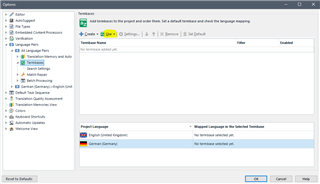
Then click on 'File-based MultiTerm Termbase' (unless you're working with a server-based or cloud-based terminology provider):
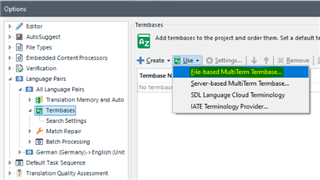
Then navigate to the termbase you wish to use and either highlight it and click 'Open' or simply double-click on it.
Thereafter, every file you work on with the same language pair as the termbase will automatically have that termbase activated ready for use.
You can add a translation memory in a similar way.
Whatever you add via File>Options will automatically be applied for every document you translate thereafter.
Is this enough information?
All the best,
Ali

Yes it is enough information. Ali, you're very efficient and helpful. Thanks A LOT
Hi pascal goux
You're welcome, the pleasure is mine!
All the best,
Ali