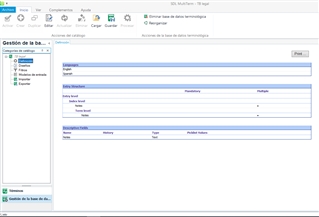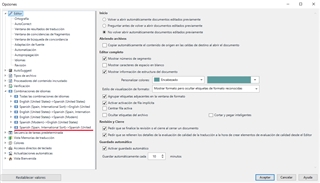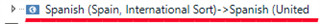I'm trying to add new terms to a new TB. When clicking Ctrl+F2 to create a new entry from the Editor, both terms (Source and Target) are included in the Source language (in my Project, both terms are included in the Spanish language, instead of creating a Spanish-English entry). This has never happened before. What am I doing wrong?
I use SDL Studio 2019, and today I've downloaded and installed Service Pack 2.
Thanks in advance for your help.
Pat

 Translate
Translate