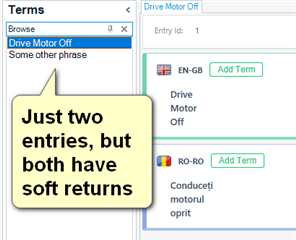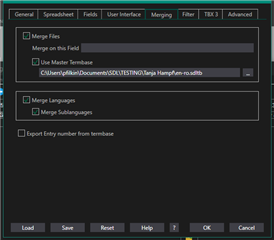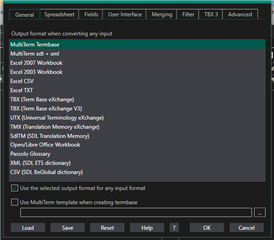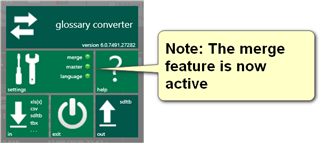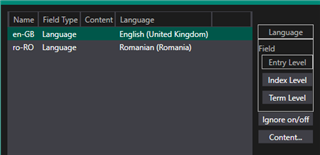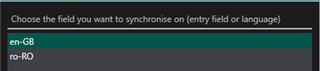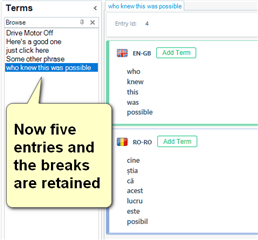I wonder whether it's possible to insert line breaks in MultiTerm? This would be a great advantage for us as we sometimes have to deal with control panel buttons and indicators where there's very limited space for the texts only and the line breaks need to be in a specific position.
Example of a button :
DRIVE
MOTOR
OFF
...
Actually I did use soft line breaks (shift + return) at the beginning, but after having to move the termbase contents to another termbase they were all lost. Is there a safer/more permanent way to do it?
Cheers!!

 Translate
Translate