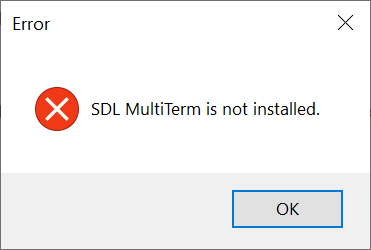
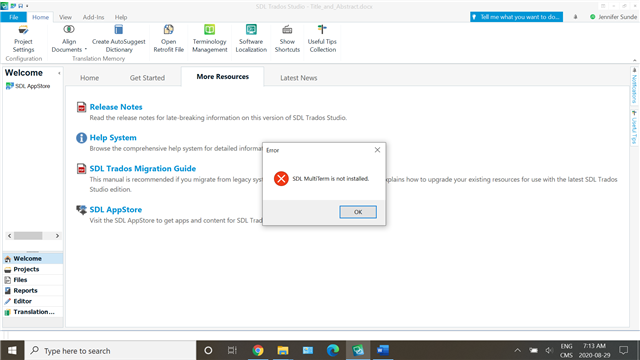
Thank you in advance for your help!
Generated Image Alt-Text
[edited by: Trados AI at 1:49 PM (GMT 0) on 5 Mar 2024]

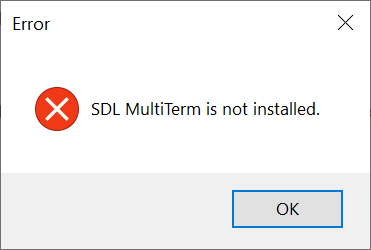
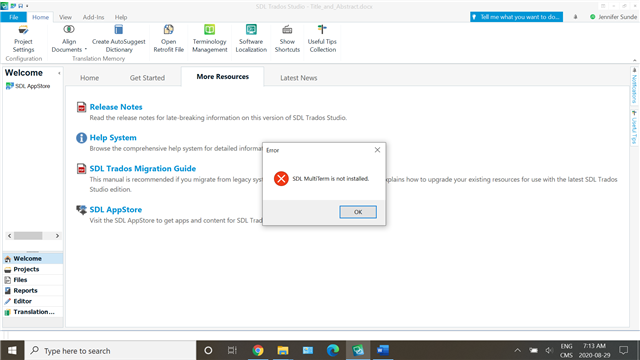
Thank you in advance for your help!

First, the obvious question... do you have SDL MultiTerm 2021 installed? If not, go to your SDL Account and download and install it. This should be all you need to do.
If you do have SDL MultiTerm 2021 installed or if installing it doesn't solve your problem, the next logical step is to perform a Windows Repair of SDL Trados Studio and MultiTerm.
This will repair links between the two pieces of software by checking for and replacing anything that is missing from their setup, for example.
Here is how:
All the best,