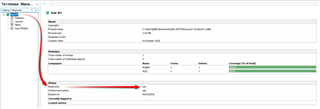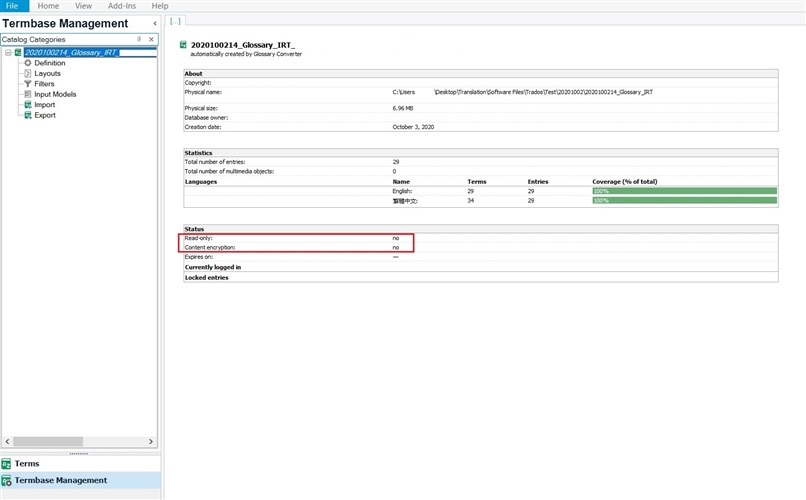The remove button is grayed out and I can't remove/delete any values in the picklist.
When I add a new value to the picklist, that new value cannot be deleted either.
Would appreciate if anyone can tell me what is wrong and how to fix it. Thanks.
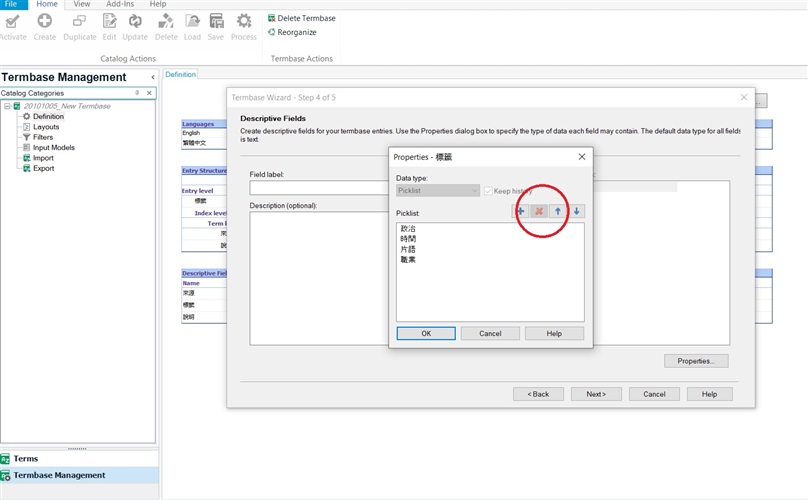
Generated Image Alt-Text
[edited by: Trados AI at 1:51 PM (GMT 0) on 5 Mar 2024]


 Translate
Translate