In MultiTerm, I can't rearrange the field order of entry structure by dragging. Is there a way to do it? Thanks.
BTW, I can do so in MultiTerm Convert.
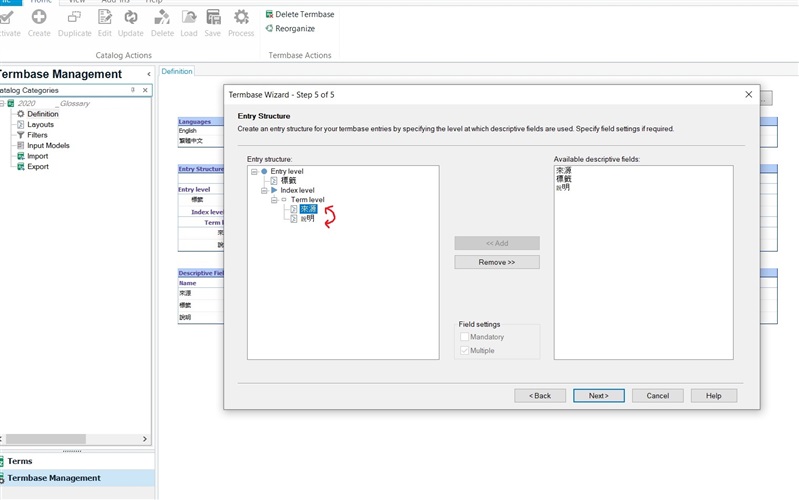
Generated Image Alt-Text
[edited by: Trados AI at 1:51 PM (GMT 0) on 5 Mar 2024]

In MultiTerm, I can't rearrange the field order of entry structure by dragging. Is there a way to do it? Thanks.
BTW, I can do so in MultiTerm Convert.
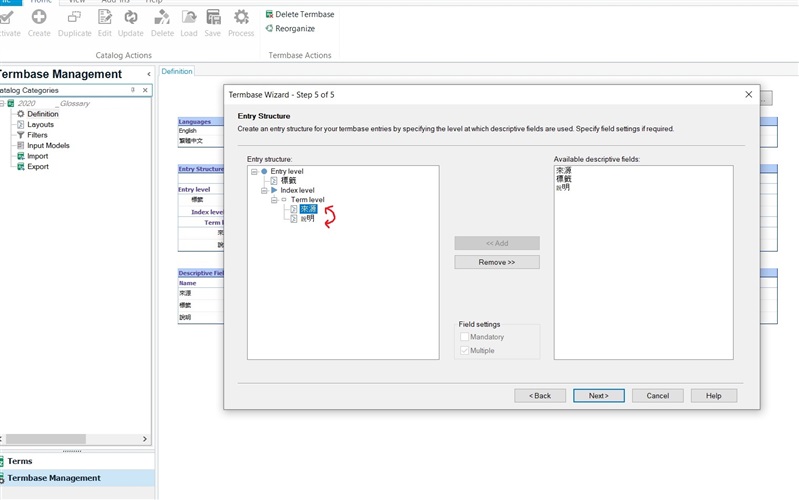

I don't think using Chinese is a problem here. Given you only have two fields you are trying to reorder you might be simply attempting to drag the top one under the bottom one and this won't work. You can drag the bottom one above the top one. You might also find it's easier to see how this works if you have more than just two fields... but it should work with two as well.
Paul Filkin | RWS Group
________________________
Design your own training!
You've done the courses and still need to go a little further, or still not clear?
Tell us what you need in our Community Solutions Hub
Thanks. It works ie dragging from bottom to top.
But now the new order does not reflect in the termbase:
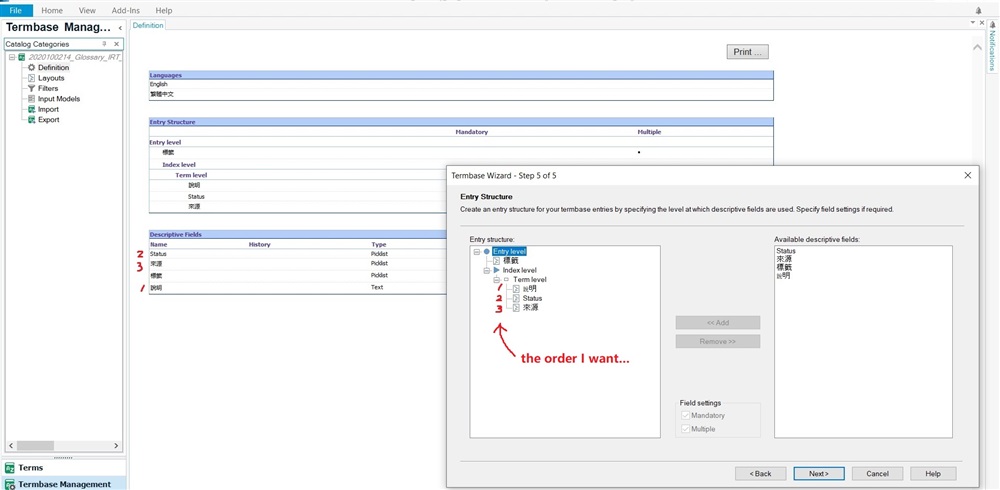


did you happen to activate the input models created? In the Home tab you can select the input model that you have created and check if you still have the same issue. From what I can see only the Definition is taken into account.
I did some testing with this, also using Input Models, and it looks as though we may have a bug here that needs resolving. Paul Tudoran is going to log this with the development team. The only way I can influence the order is to populate the fields in the order I want them to be added.
Paul Filkin | RWS Group
________________________
Design your own training!
You've done the courses and still need to go a little further, or still not clear?
Tell us what you need in our Community Solutions Hub
I did some testing with this, also using Input Models, and it looks as though we may have a bug here that needs resolving. Paul Tudoran is going to log this with the development team. The only way I can influence the order is to populate the fields in the order I want them to be added.
Paul Filkin | RWS Group
________________________
Design your own training!
You've done the courses and still need to go a little further, or still not clear?
Tell us what you need in our Community Solutions Hub
Hello all
I did some further testing and it turns out that changing the termbase definition is working fine for new terms. The older terms remain in the same order that were saved. Also the Input Models are working fine, but they only work if you add a new term. Deleting the fields from the older terms added will solve this issue but it is a bit cumbersome. A way to by-pass this is to Duplicate a Layout in Termbase Management, then Edit it however you like and use the custom definition for your Termbase. This will make your terms viewable in the manner that you like. As a note, this workaround won't work with the Default Layout because it cannot be duplicated.
An Enhancement request, CRQ-19966, is raised to allow users to create a custom Default layout.