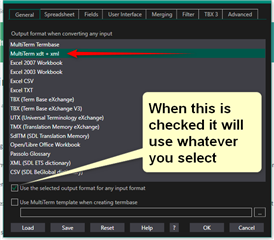Hi,
I would like to import an Excel glossary into an existing termbase (I'm using SDL Trados and Multiterm 2021).
I have merged several glossaries with the Glossary converter into one termbase and exported this back to an Excel file, so the synonyms are all in one line separated with the "I".
If I use the Glossary converter I get a new Multitem termbase, only with the fields defined on the excel file.
Therefore I would like to import the excel file into an existing termbase with more fields. If I import the Excel file with Multiterm Convert, the synonyms are not recognised as such and are all in one line (as for ex.: retainer|adapter).
If I convert with the Glossary Converter a new termbase is created.
I'm sure I'm overlooking somehting important. But I'm quite new to this.
Does anyone know how I should proceed best?
Thanks
Heidrun

 Translate
Translate