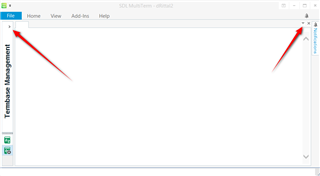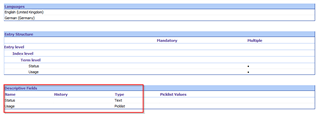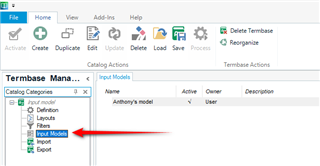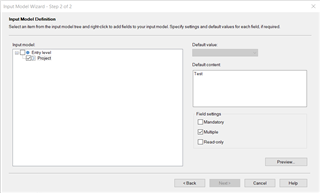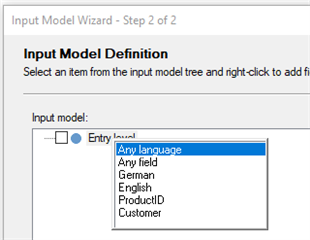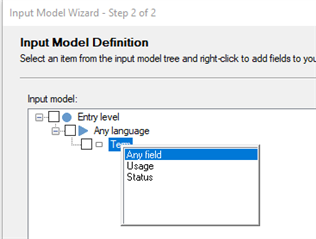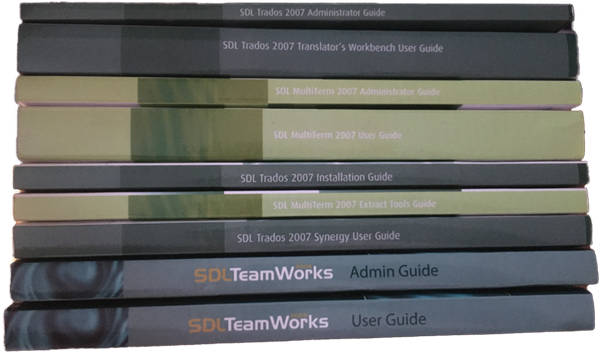Somehow the MT layout has changed (MultiTerm 2019) from the format shown in the Tutorial and on my laptop.
How can I restore the layout (Reset Window Layout has no effect)?
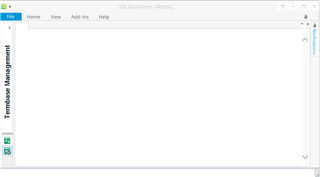
Generated Image Alt-Text
[edited by: Trados AI at 1:53 PM (GMT 0) on 5 Mar 2024]


 Translate
Translate