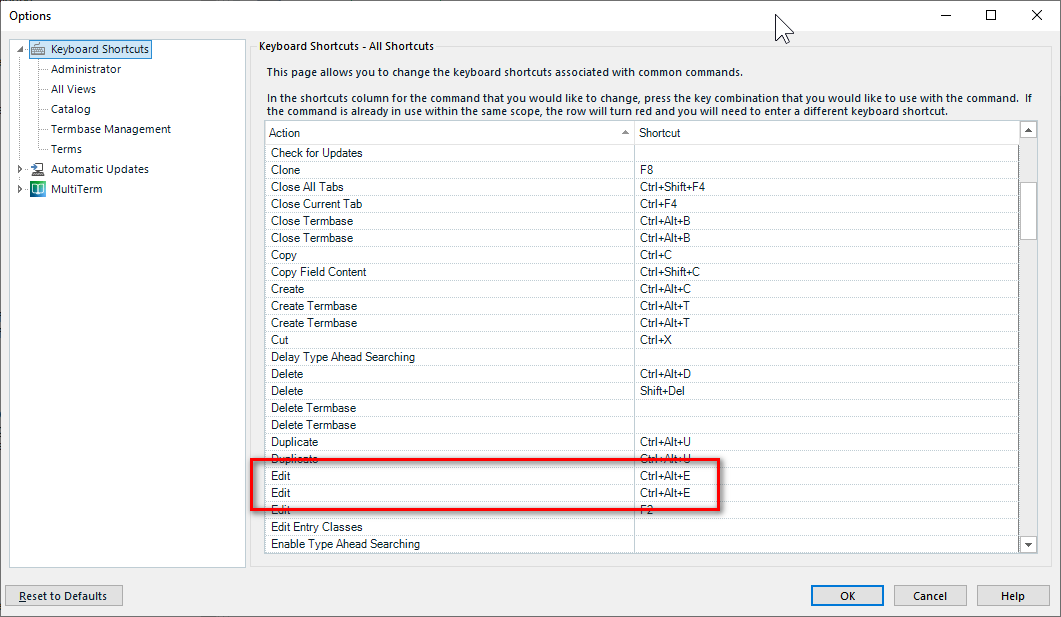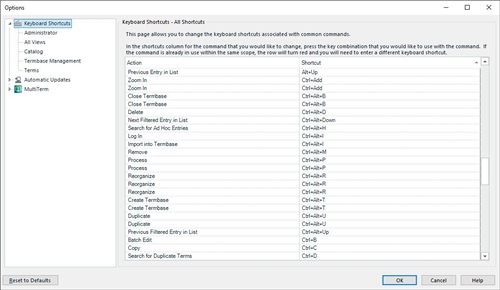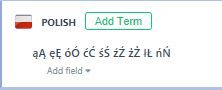Polish letters (Latin with diacritical marks) are normally accessed using the AltGr (right Alt) key with the corresponding Latin character key, ex.: AltGr+a makes ą, AltGr+z make ż, AltGr+o makes ó, Shift+AltGr+l makes Ł. That is using the "Polish programmer's keyboard", which is widely used by Polish speaking computer users. That works fine for the following letters: ą,Ą, ć,Ć, ł,Ł, ó,Ó, ś,Ś, Ź (AltGr+X, Ż,ż, but does not work for ź (AltGr+x) as well as does not work for Ę (AltGr+E) and ę (AltGr+e). All the mentioned three combination has a function assigned (AltGr+x starts "Export setting" dialogue, while both AltGr+e and AltGr+E mark the field. I use 16.0.1.304 version of the MultiTerm and all the combinations of these letters and Alt has been deleted from Options-> Keyboard shortcuts. Is there any other place to switch off the keyboard shortcut? Is it a matter of setting or simply a bug? That limits the usability of the MT. The same happens while editing a term in the Termbase Viewer of the Studio (16.0.2.3343). I work on Windows 2010.
RWS Community

 Translate
Translate