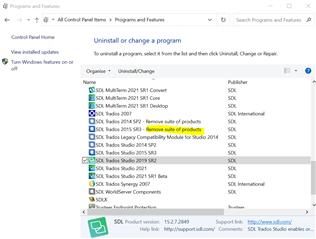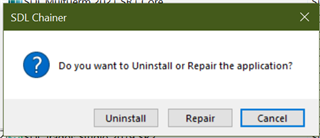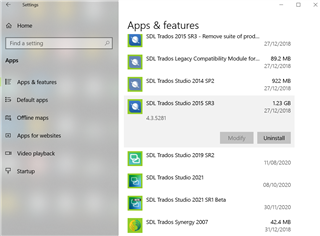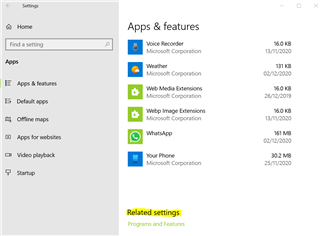Hello, I have Trados Studio 2017 Freelance. I created a new project today and no terms are showing in the term window (and it states 'no results available'). I've updated to the latest version of Multiterm and am on the latest Studio 2017 version. I've reorganized the termbase several times and run a couple of reboots. I also tried following the instructions to repair the program through Windows here: https://gateway.rws.com/csm?id=kb_article_view&sysparm_article=KB0039395 but I can only see the 'uninstall' option from 'Apps & features'. What else can I try, please?
RWS Community

 Translate
Translate