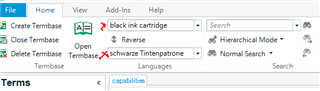Hi,
I am trying to import an Enlish>German termbase (*.mtf.xml) into a SDL MultiTerm 2021 termbase (*.sdltb).
In the import log file there is the line:
Fatal Error at (file C:\*\*.mtf.xml, line 3, column 250890): Invalid character (Unicode: 0x12)
The conversion log file (SDL MultiTerm 2021 Convert) contains the following:
Value of '0' is not valid for 'Value'. 'Value' should be between 'Minimum' and 'Maximum'.
Parameter name: Value</item>
<item type="Message">Error converting entry, [none]
How do I solve this?
Many thanks for your input.

 Translate
Translate