Hi
I have this ongoing message:
Studio 2021 - "Multiterm is unable to add the entry"
How can I fix it?
Thank you
Hi
I have this ongoing message:
Studio 2021 - "Multiterm is unable to add the entry"
How can I fix it?
Thank you
Hello Andres Celis,
Normally a repair of Studio/MultiTerm will fix this issue
https://gateway.rws.com/csm?id=kb_article_view&sysparm_article=KB0039395
Should the issue persist, please post the full error stack, so we can investigate further-
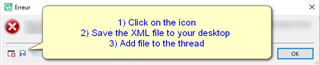
Oana Nagy | Developer Experience | QA Engineer | RWS Group

It seems to be working now, but I don't know what exactly helped to repair the termbase (at least partially). I will have to check what happens in the following days.
Have you tried to create a new Termbase from your old one? I remember a "decaying" termbase - don't know what it was, but it was slowly corrupting. You can create a new termbase, use your TB's structure and content, and you'll start off with a fresh TB. That worked for me at least. I do it now and again.
Daniel
Thank you very much for your suggestion Daniel!
Do you know how can I create a new TB? I can check here anyway. I guess it is by using the multiterm program.
All the best
Hi Andres Celis,
That's very quick and easy:
1) You create a new termbase, based on your current TB's definition:
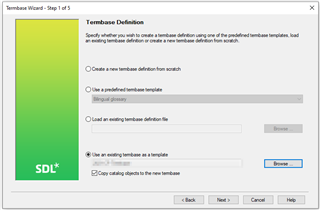
You have to give it a friendy name:
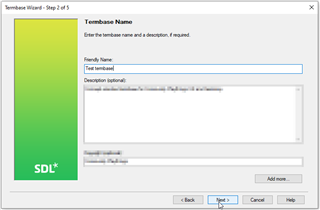
Then just next, next, finish.
Now you have an empty termbase with the structure you need to fill in your existing data.
Then you go to "Termbase Management" in MultiTerm, select "Import" for your new termbase and the "default import definition"
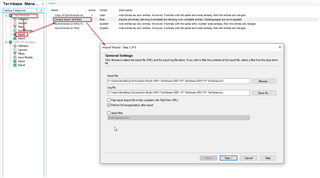
Later you have to define an excusion file, next, next, finish. Then MT imports your current data into your new termbase.
If you have given your new termbase the same name as your old one, you can zip up your old one and place the new one in the same location so that you don't accidentally update the old database.
Daniel

Thank you Daniel!
I will try it now
All the best!
Thank you Daniel!
I will try it now
All the best!