When I want to create a cross-reference in MUltiterm, I do not get "Manage a cross-reference" when I click right on the selected text, as explained in the user manuals. What do I do wrong?
RWS Community
When I want to create a cross-reference in MUltiterm, I do not get "Manage a cross-reference" when I click right on the selected text, as explained in the user manuals. What do I do wrong?
Have you made sure that the field you want to create the cross-reference in is not "open" for editing? I fell into this trap a couple of times...
How do I close it? It seems to be open for editing all the time ....
Simply click somewhere else...
_________________________________________________________
When asking for help here, please be as accurate as possible. Please always remember to give the exact version of product used and all possible error messages received. The better you describe your problem, the better help you will get.
Want to learn more about Trados Studio? Visit the Community Hub. Have a good idea to make Trados Studio better? Publish it here.
I clicked on the Flags Layout and editing mode was gone. I succeeded once in creating a cross-reference and now I can't do another one. I'm getting a drop-down list again where I can't select cross-reference. I'm clearly overlooking something?
Would you please post a screen shot of what you are doing?
_________________________________________________________
When asking for help here, please be as accurate as possible. Please always remember to give the exact version of product used and all possible error messages received. The better you describe your problem, the better help you will get.
Want to learn more about Trados Studio? Visit the Community Hub. Have a good idea to make Trados Studio better? Publish it here.
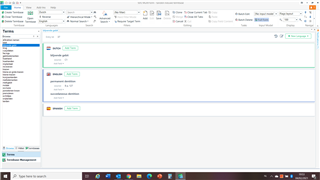
I'm sorry, it took me a while, I'm a bit computer illiterate. I'm now again in the edit mode and there is no way I can turn it off, wherever I click

This is default view, so every field is editable.
You can only create cross references from text fields. Do not click in any text field, as this will activate editing. Instead, use mouse to select text and chose the kind of cross reference you want:
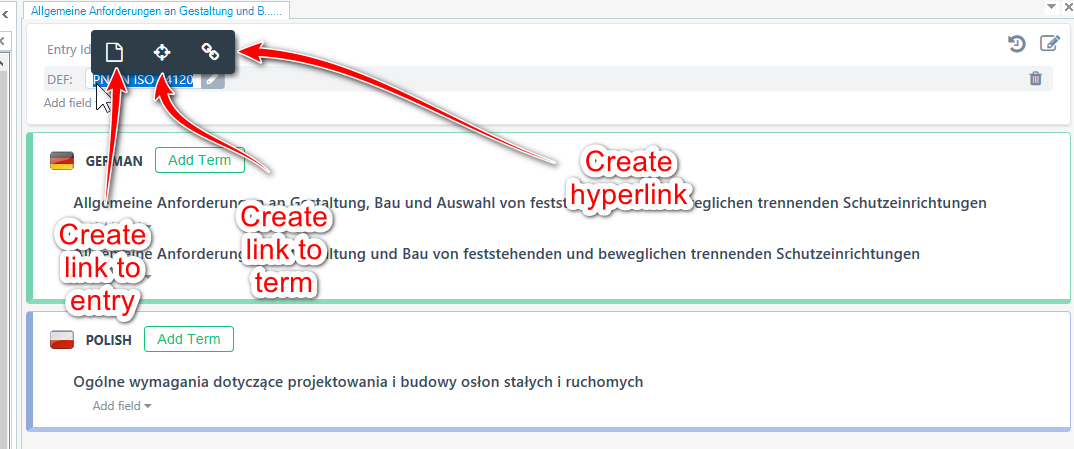
_________________________________________________________
When asking for help here, please be as accurate as possible. Please always remember to give the exact version of product used and all possible error messages received. The better you describe your problem, the better help you will get.
Want to learn more about Trados Studio? Visit the Community Hub. Have a good idea to make Trados Studio better? Publish it here.

I don't manage to turn off this default view
and how do I get this black icon on my screen? I know I'm sounding very dumb ...
Default view layout is just fine.
Do you have ANY text fields with descriptions in your entry or entries? Only these will allow you to create cross references. If you have a text field, place the mouse cursor over the words you want to use for cross reference, click left and drag to select.
_________________________________________________________
When asking for help here, please be as accurate as possible. Please always remember to give the exact version of product used and all possible error messages received. The better you describe your problem, the better help you will get.
Want to learn more about Trados Studio? Visit the Community Hub. Have a good idea to make Trados Studio better? Publish it here.