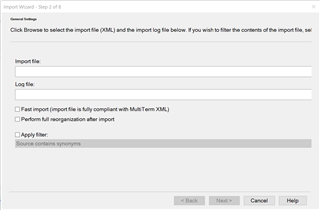
I am trying to import an xml file into MultiTerm2019. When I activate the wizard by clicking on "Process", the above window appears, but does not display the "Browse" or "Save As" buttons which (I believe) should be there.
As a result, it is impossible for me to import my xml file into my term base.
I have reinstalled and I have tried every possible display setting Windows 10 allows, all in vain.
I feel like I am missing the obvious here.
Please help.
Chris.
Generated Image Alt-Text
[edited by: Trados AI at 2:11 PM (GMT 0) on 5 Mar 2024]


 Translate
Translate
