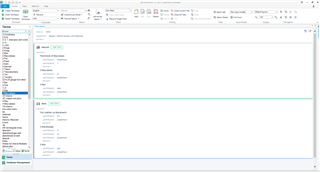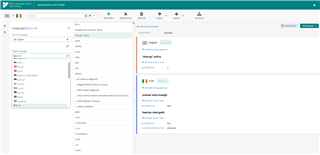I am trying to convert a .tbx file to create a termbase.
The .tbx file is from the Irish terminological database, available here https://www.tearma.ie/ioslodail/
I am getting this error: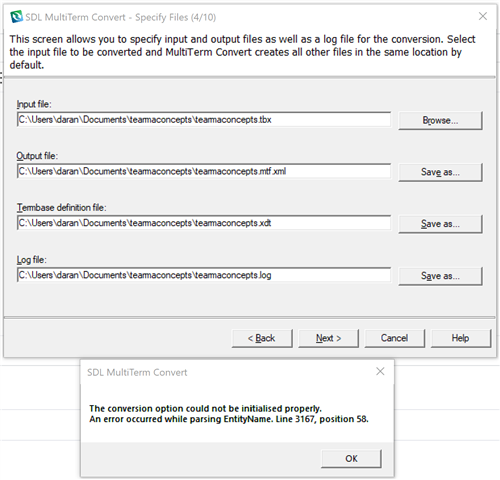
I can see other parsing errors on the forum, but nothing that is a help re Multiterm Converter 2021.
Can anybody advise?
TIA, Darán
Generated Image Alt-Text
[edited by: Trados AI at 2:00 PM (GMT 0) on 5 Mar 2024]


 Translate
Translate